Verify the email address used to send marketing emails
Last updated: November 4, 2022
Applies to:
| All products and plans |
Before you can use an email address as a "from address" in marketing emails, you must verify that the email address belongs to you or your company, or that you have access to it.
Please note: as of January 30, 2019, Marketing Hub Basic, Professional and Enterprise accounts will be required to have all from addresses verified for all new and existing emails. Users in these accounts can verify email addresses in advance of this date to prepare for this requirement.
If you have a connected email sending domain, all existing and new from addresses at that domain are automatically verified. For example, if you have a connected email sending domain for domain.com, new and existing email address such as john@domain.com or info@domain.com are automatically verified. The email addresses of all active and confirmed users in an account are also automatically verified.
To verify an email address that doesn't match a connected email sending domain or an existing user:
- In your HubSpot account, navigate to Marketing > Email.
- Click the name of a draft email or click Create email.
- In the content editor, click the Settings tab.
- Click the From address dropdown menu and select an existing or add a new email address.
- Click Verify address.
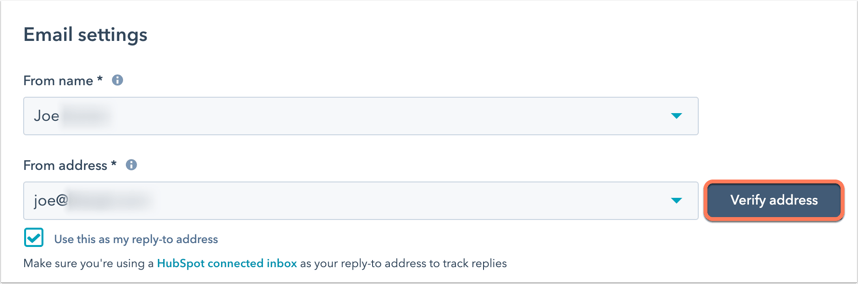
- In the dialog box, click Send verification email.
- You'll receive an email asking to approve use of your email address in marketing emails sent from your HubSpot account. Click Approve.

Related content
-
Delete contacts who have marked one of your marketing emails as spam
HubSpot will automatically omit sending marketing emails to contacts who marked one of your past marketing...
Knowledge Base -
Analyze the adjusted open rate of your emails
As a result of Apple's iOS 15 privacy changes, traditional open rates for your emails may not reflect how...
Knowledge Base -
Understand opt-in consent for email
"Opt-in" can generally be defined as a situation where contacts themselves submit their email address to an...
Knowledge Base