Check if a contact opted out of all communication
Last updated: November 4, 2022
Applies to:
| All products and plans |
Check a contact record to see if they've opted out of all emails, calls, or a specific subscription type. You can also export a list of all unsubscribed contacts in your account from your email dashboard.
Depending on whether GDPR functionality is enabled in your account, you can either check the Communication subscriptions section of a contact record, or individual contact properties.
Communication subscriptions
If GDPR functionality is enabled in your account, you can check the Communications subscriptions section of the contact record:
- In your HubSpot account, navigate to Contacts > Contacts.
- Click the name of the contact.
- In the left panel, scroll down to the Communication Subscriptions section.
- If the contact has opted out of all communication, it will stated that [Contact name] is subscribed to 0 out of [X] subscriptions.

- Otherwise, the Communication Subscriptions section will show how many subscriptions the contact has opted into with your HubSpot account. You can click View subscriptions to manage individual subscription statuses for the contact.

Opt out contact properties
If GDPR functionality isn't enabled in your account, you can check a contact's Opted out of email properties:
- In your HubSpot account, navigate to Contacts > Contacts.
- Click the name of the contact.
- In the left panel, click View all properties.
- On the right, type Opt in Search Properties search bar. You'll see an Opted out of email property for each email type in your account, along with the Unsubscribed from all email property.
- If a contact has unsubscribed from a particular subscription type, such as Default HubSpot blog subscription, the corresponding property will have a value of Yes.
- If a contact has unsubscribed from all communication, the Unsubscribed from all email property will have a value of true.
Please note: if the Unsubscribed from all email contact property has a value of true, you also won't be able to call the contact without first giving a one-time legal basis for communicating with them.
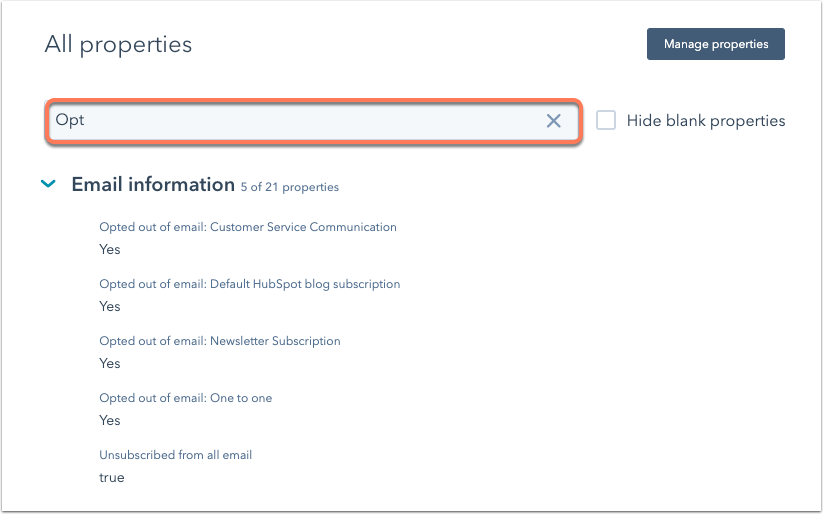
Related content
-
Delete contacts who have marked one of your marketing emails as spam
HubSpot will automatically omit sending marketing emails to contacts who marked one of your past marketing...
Knowledge Base -
Analyze the adjusted open rate of your emails
As a result of Apple's iOS 15 privacy changes, traditional open rates for your emails may not reflect how...
Knowledge Base -
Understand opt-in consent for email
"Opt-in" can generally be defined as a situation where contacts themselves submit their email address to an...
Knowledge Base