Are you finding it difficult to hit your sales goals, unclog your sales funnel, and increase your sales velocity? Sales reports can help.
.jpg)
Sales reports allow you to improve your sales process, fill knowledge gaps, and hit your quotas consistently. As a sales manager, creating a sales report also allows you to gather hard data for your colleagues or C-suite to make informed decisions quickly.
In this post, you’ll learn what sales reports are, their benefits, and how to use sales report templates.
- What is a sales report?
- Benefits of Sales Reporting
- How to Write a Sales Report
- Types of Sales Analysis Reports
- Sales Report Templates
What is a sales report?
A sales report or sales analysis report is a document that shows trends impacting your sales operations within a specific period. While the content of sales reports may vary depending on your goal, they include metrics like revenue, accounts won, leads, and more. Insights from these reports help you identify the strengths and weaknesses of your sales strategy.
The Benefits of Sales Reporting
Reporting data in a standardized way is crucial to the success of your business. Here are the common benefits of developing a sales reporting cadence.
Improving Team and Reps Performance
Sales reports provide data-driven insights about the sales performance of individual reps and your entire team. This allows you to know if underperforming reps need coaching. You can also identify who would benefit from regular one-on-one meetings to level up and hit their quotas.
The same applies to your team. If your team isn’t hitting the company’s revenue goals, you can use sales reports to find gaps to improve your sales process.
Assisting Fast Decision-making
Making informed and timely decisions is vital to the success of any sales strategy. This is where sales reporting shines.
With regular sales reporting, your C-suite or managers can quickly iterate on what drives the company's growth. You can also track and adjust sales tactics that are performing below par.
Boosting the Morale of Your Sales Team.
Creating daily sales reports may be time-consuming. But whether you do this daily, weekly, or monthly, these reports can take team morale to new heights.
Monitoring and showing the sales performance of each team member motivates them to do more. Gamifying performance results can challenge other team members to quit settling for average performance. Put another way, sales reporting can create healthy competition and push your sales team to aim for the “best” outcomes.
How to Write a Sales Report
The goal of every sales report is to pass actionable and detailed sales information to your team. To do this, you need to know the purpose and audience of your sales report. You’ll also need to use the right data, decide on a reporting timeframe, and create engaging slides.
Here’s a breakdown of how to write an engaging sales report.
1. Know the purpose of your sales report.
Identifying your goal is the first step toward creating a winning sales report. With your goal in mind, you can easily determine the best data to include and decide on a reporting timeframe.
Let’s say the purpose of your sales report is to motivate your reps. A weekly report showing several KPIs will show your team far they are from the company’s monthly goal.2. Tailor your sales report to your audience.
Metrics that interest your sales reps may not interest your CEO. Those that interest your CEO may not interest your director or VP of marketing. These folks are in the same organization as you, but they have different interests.
Sales reps may want granular details on their sales performance. Your marketing lead may only be interested in the sales reports from marketing campaigns. And your busy CEO may only want the overall results of your marketing and sales activities without the specifics of how you reached your goals. See, different strokes for different people. Tailor your sales report accordingly.
3. Determine your sales reporting timeframe.
Your reporting timeframe depends on your sales objectives and how frequently you need to update your team or management. You can do this in three ways.
Daily Sales Reporting
A daily sales report tracks the sales activities of each business day. This report increases your rep’s accountability, encourages productivity, and includes sales performance metrics like:
- Duration of each outbound call.
- Number of sales opportunities.
- Number of outbound calls.
- Number of proposals sent.
- Number of emails sent.
Weekly Sales Reporting
A weekly sales report measures the weekly sales performance of individual reps and your entire sales team. This report allows sales leaders to know which reps are on track to hit their KPIs. Weekly sales reports track metrics like:
- Call/contact volume.
- Lead-to-opportunity ratio.
- Lead conversion ratio.
- Number of appointments set.
- Number of closed deals.
- Sales volume by channel.
- Total sales by region.
Monthly Sales Reporting
A monthly sales report summarizes your sales performance for the month. This report helps you determine the effectiveness of your sales strategy so you can tweak it if necessary. Monthly sales reports track metrics like:
- Number of deals at each stage of the pipeline.
- Number of scheduled meetings.
- Length of the sales cycle.
- Average close rate.
- Average deal size.
- Sales volume.
4. Get your sales data.
Collecting and analyzing your sales data is a lot easier when you’re using a CRM. With a CRM, you can use filters to remove duplicate records and pull specific information. That’s more fun than relying on clunky spreadsheets, right? Here’s a quick video on how you can gather sales data for your reports.
You can also create custom reports if you regularly use certain sales data. Here’s how:
5. Explain key insights from your sales data.
You need to make sense of your sales data by explaining the “why” of each one.
- If there was a dip in the close rate, why?
- If there was a high lead conversion ratio, why?
- If there are more won deals in a specific region, why?
Just as the questions are endless, so are the insights you can gain by evaluating your sales data. For instance, more won deals could have resulted from a new tactic your team tried, a new channel they started using, a partner ecosystem they joined, and much more.
When you state why there’s an upward or downward trend in your data, you provide a roadmap for what your team can improve and what they can continue doing to achieve the best sales results.
Note: If possible attribute which changes to your sales data were caused by team tactics and which are attributed to the larger macro-economic environment. A spike or dip in sales may be the result of factors beyond your control. You’ll want to distinguish those factors where possible.
6. Use visuals to show vital sales trends and metrics.
Remember the popular saying, “A picture is worth a thousand words?”
It’s true, especially with sales reporting. When you create attractive visuals, your audience won’t have to wade through spreadsheets with lots of numbers. This saves their time and allows you to quickly communicate the insights in your report.
The best part? You can generate engaging visuals directly on HubSpot. Think pie charts, bar charts, line charts, and more.
Having dedicated technology to track lead and customer data makes it easy for sales leaders to analyze team performance and identify areas for improvement. But what are some essential reports every sales leader needs to track? We've listed some of the most important ones below.
Types of Sales Analysis Reports
- Sales Pipeline Report
- Conversion Rates Report
- Average Deal Size Report
- Average Sales Cycle Length Report
- Marketing Collateral Usage Report
- Won and Lost Deals Analysis Report
- Churned Customers Report
- Sales Call Report
- Lead Response Time Report
- Revenue Report
1. Sales Pipeline Report
A complete and accurate pipeline is a must-have. Without one, you can’t assess the sales health of your company. As a sales leader, you need to know the deals that are likely to get closed, those that may not, and how much of an impact each deal has on your bottom line.
To accurately forecast these, ensure your reps are doing their due diligence to guarantee a realistic sales pipeline.
This is an example of what a pipeline report looks like in HubSpot Sales Hub. You’ll notice each stage of the pipeline and where opportunities are within it. You can even add forecasted deal amounts to see the worth of each deal and its proximity to closing.

Best for:
Understanding the sales pipeline stages where your team excels and needs help. You can also identify the specific actions your reps should take to move prospects through each stage of your pipeline, the number of prospects in the pipeline, and how close your team is getting to their targets.
2. Conversion Rates Report
Conversion rate measures the ability of your team to turn prospects into leads and leads into customers.
By monitoring your conversion rate, you can identify where your team excels or underperforms in the sales lifecycle. If your team consistently has a high conversion rate of turning leads into opportunities, you can scale the strategies that are already working. Otherwise, you can start finding areas for improvement.
This report is also a litmus test for the strengths and weaknesses of individual reps. If a rep is performing below par, looking into their conversion rate helps you uncover why.

Best for:
Revealing the efficacy of your overall sales strategy on an operational or team-wide scale. It also measures the effectiveness of your sales team at converting leads into customers.
3. Average Deal Size Report
Your average deal size helps in predicting revenue. For instance, if your revenue target is $200k per quarter and your average deal size is $20k, it means you have to land 10 deals to hit your quarterly target.
The average deal size report provides the basis for your reps'quotas and lets them know how many deals they're expected to land. It also allows you to set expectations and milestones for your sales cycle. Ultimately, it might seem like a no-brainer, but it's still worth a reminder — always monitor your average deal size because it’s vital to your sales operations.

Best for:
Setting expectations for each rep, creating weekly and monthly milestones, tracking the performance of each rep, and gauging the overall success of your company’s sales strategy.
4. Average Sales Cycle Length Report
Average sales cycle length is the average time it takes a rep to close a sale. This metric shows the sales performance of individual reps and the overall efficacy of your sales process.
When considering the metric, establish an ideal timeframe to use as a benchmark. One of those benchmarks is how long it takes a rep to work through your sales cycle. If you find some reps with much longer sales cycles compared to their peers, you can evaluate their efforts and identify areas for coaching.
If all your reps can’t keep pace with your target average sales cycle length, then it's probably time to take an objective look at your operations. You might find flaws in your approach, training, or management style, and these insights can help you fix the issues. To enable your reps to see how they're performing with real-time visualization dashboards, tools like Datapine can help.

Best for:
Knowing if your reps are closing deals at a similar rate as their peers. You can also create contests to foster healthy competition and unify your team to work towards a common goal.
5. Marketing Collateral Usage Report
Marketing teams expect sales reps to put the collateral they create to good use. This helps the sales reps to move prospects through the sales process quickly.
That said, some marketing collateral may be irrelevant to your rep’s prospects. With this report, you’ll know which marketing content works. Communicating this information to your marketing team gives them the insights they need to create more useful content.
Sales enablement platform SoloFire tracks how many people have used a piece of collateral, how many times they’ve interacted with it, and for how long.

Best for:
Determining which marketing collateral gets the most traction with prospects and collateral that could use a refresh.
6. Won and Lost Deals Analysis Report
To understand the state of your business, you shouldn’t track only deals in progress. You should track deals you win and lose.
Perhaps prospects go crazy for specific features that you offer. Or, you notice that there’s a preference for a competitor’s product. Both trends provide an overall picture of your product’s overall strengths and weaknesses.
This is also a good way to spot under- and over-performers. For example, two reps who have the same average quota attainment could both appear to be stellar but differ wildly in actual performance.
If your data reveals that one rep spends a lot of time helping others get deals across the finish line while still maintaining high attainment, you have a great manager candidate on your hands.
On the flip side, records could reveal that a second rep has the same attainment as the first, but relies on other teammates to run demos or closing calls.
There’s always a story behind the numbers. Analyzing won and lost deals by rep will reveal it.
.jpg?width=1600&name=what-is-a-sales-report-won-and-lost-deals%20(1).jpg)
Best for:
Evaluating performance against variables like company size, product type, sales reps, and sales teams.
7. Churned Customers Report
Every company will always experience customer churn. However, churn rates higher than your company or industry average can reveal larger problems.
There might be an issue with your pricing, service, product quality, product features, or delivery. You may also identify misalignment during the sales process, or some other aspect of the customer experience.
If your report shows higher than normal churn, speak to your customers to understand their challenges and fix them. This can improve your customer retention rate and overall customer experience.
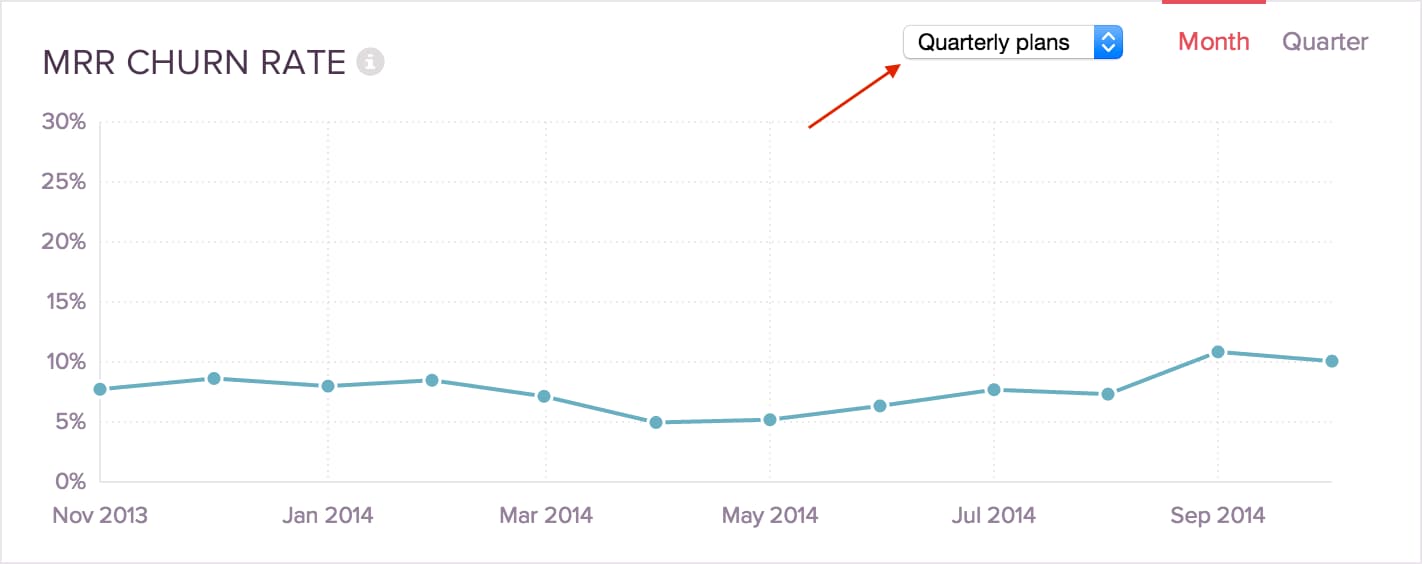
Best for:
Closely monitoring trends in churned customers so you empower your team to fix bad patterns throughout the sales process.
8. Sales Call Report
One way to measure the effectiveness of your sales reps is to track the number of calls or visits they make to prospects. You can use this report to track and find gaps in the close rate of your team.
Ideally, you want your reps to close a healthy number of deals compared to the number of prospects they meet with. If they meet with ten per day, but close none, this report will allow you to understand why and propose better closing techniques. If the opposite is true, you can find what’s working and share those tactics with the team.
The sales call report can also help you segment data. For example, if a certain industry is responding well to your products and services, you could advise your team to narrow down their call list. You can then prioritize the highest converting segment.

Best for:
Identifying the most effective tactics for closing deals, setting daily call benchmarks for new hires, and iterating on your sales closing techniques.
9. Lead Response Time Report
Regardless of the length of your sales cycle, lead response time should be relatively quick. Studies show contacting prospects within the first five minutes after they become a lead increases their likelihood of converting into an opportunity.
Five minutes is short, and if you’re far from meeting this time, the best thing to do is track your progress. You won’t move from a 48-hour lead response time to five minutes overnight. But by making strategic decisions and prioritizing your team’s workload, you can attain this goal.
Here’s how a lead response time report looks in HubSpot.
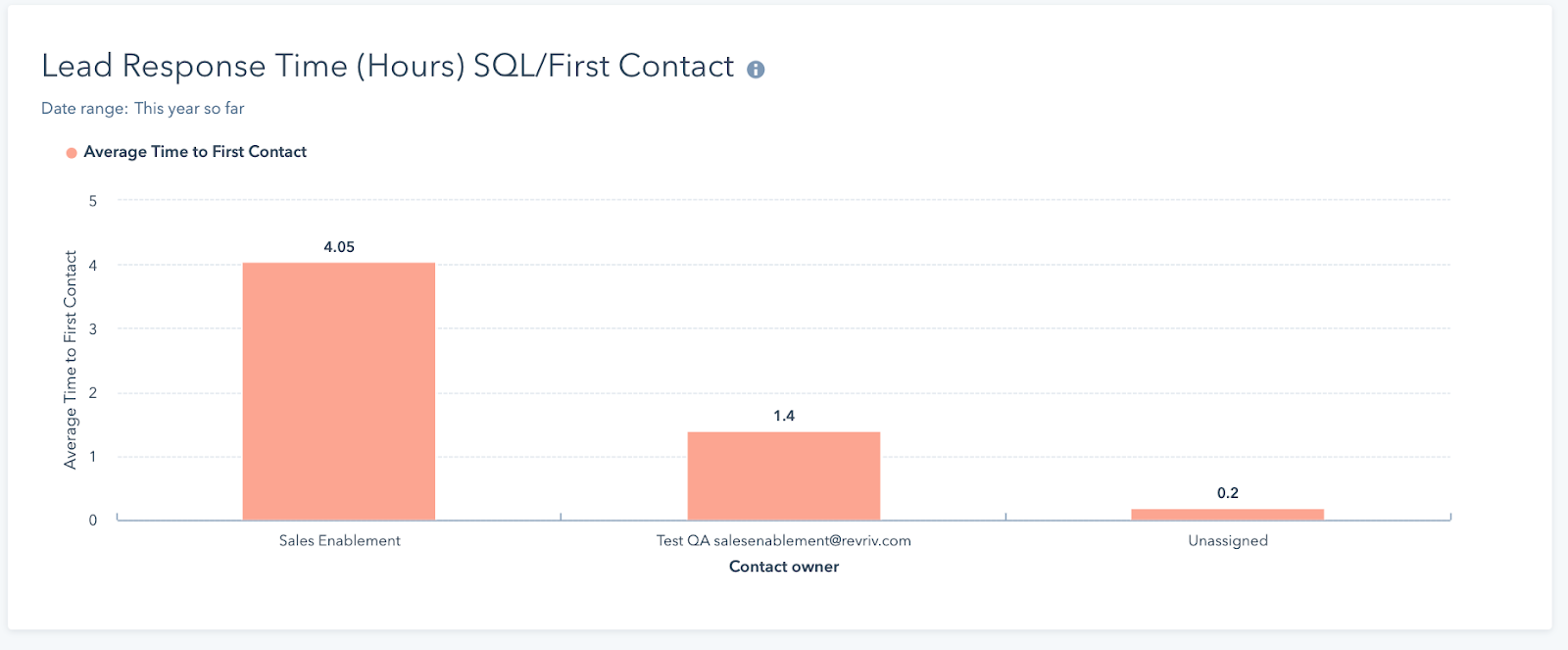
Best for:
Measuring the average time it takes sales reps to follow up with a lead. Plus, you can compare this metric to industry benchmarks.
10. Revenue Report
As a nice complement to the average deal size report, a revenue report can help you and your reps see how their work impacts the bottom line.
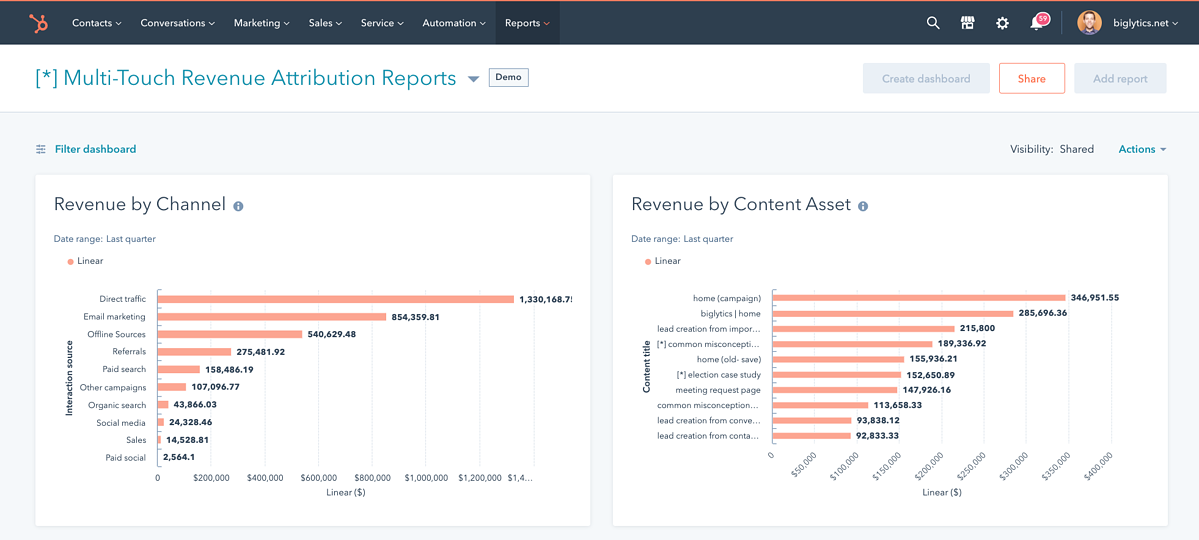
Image Source
Best for:
Seeing a breakdown of new business and renewals, as well as the reps who contributed to each. To get the most out of this report, you’ll want to first set your sales and revenue goals.
Sales Report Templates
Many sales teams focus on identifying potential clients and closing deals, leaving little time for detailed reporting. The good news is that your team can use several powerful templates to expedite your sales reporting.
Here are four sales reporting templates we recommend.
1. Forecasted vs. Actual Sales Report Template
A forecasted vs. actual sales report can help your salespeople compare their progress against monthly and quarterly goals. These reports provide a quick way to analyze sales numbers and make adjustments as necessary.
For instance, this free sales report template from HubSpot allows you to track deals in your pipeline, know which ones to prioritize, and helps you hit your quota.
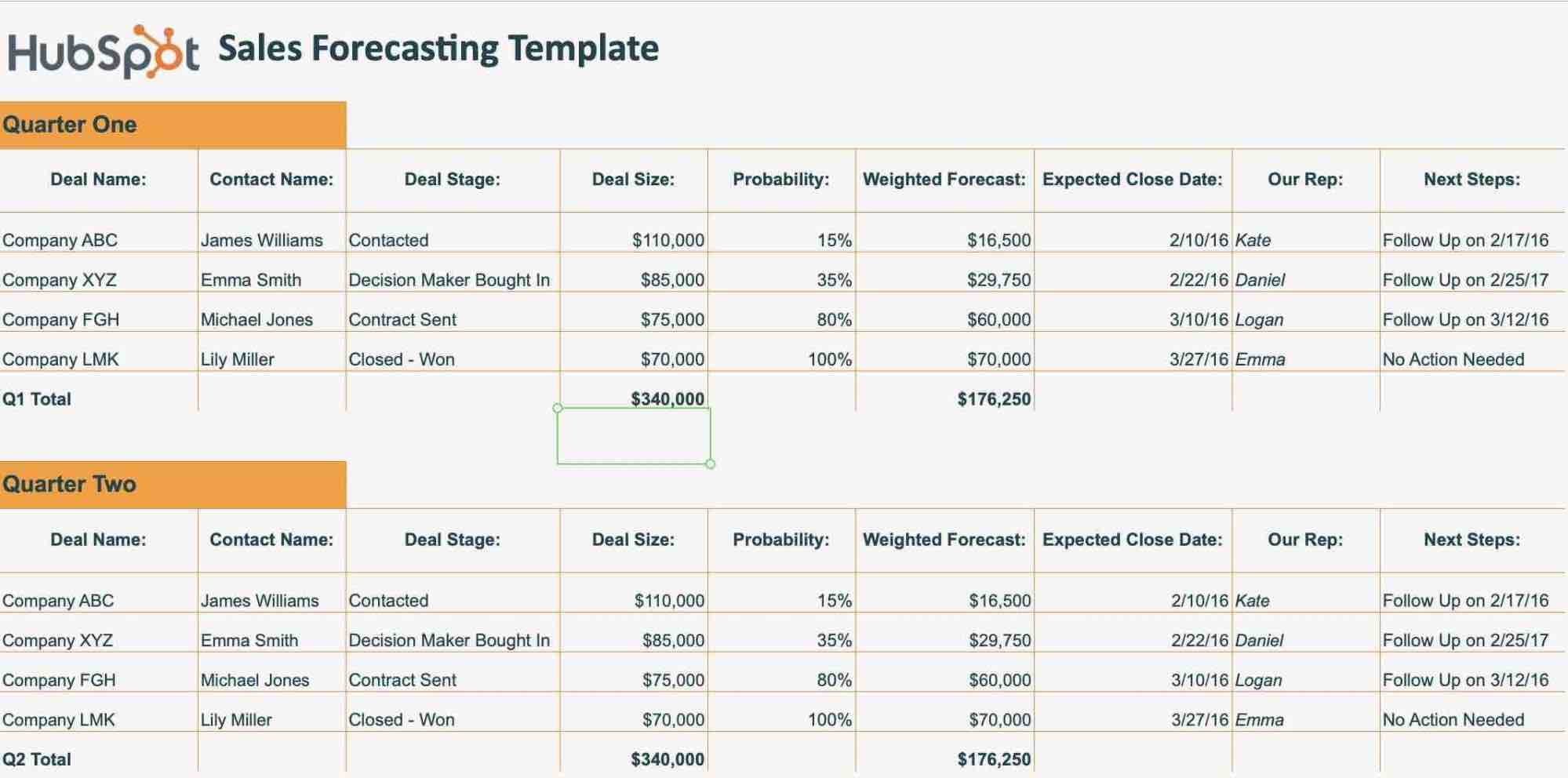
2. Reasons for Lost Deal Report Template
While every sales team strives to close as many deals as possible, some customers will inevitably say no. Understanding why your reps lose deals provides insight into why potential clients go elsewhere.
When creating this report template, you’ll want to add a column or prompt to your current sales pipeline. This allows salespeople to choose why your team lost the deal. Here are a few reasons to include in your lost deal report:
- Pricing.
- Losing to a competitor.
- Not the right time.
- Lack of product features.
- Poor sales experience.
3. Overall Activity Report Template
For managers, having the ability to quickly view their team’s overall activity can be a great way to track productivity. It also provides information on key business development metrics, such as emails, prospect visits, and client calls.
Make sure to customize your report to include the metrics that matter most to your sales team. For instance, if your organization places a higher value on meeting prospects in person, you’ll want to include KPIs focused on visiting prospects.
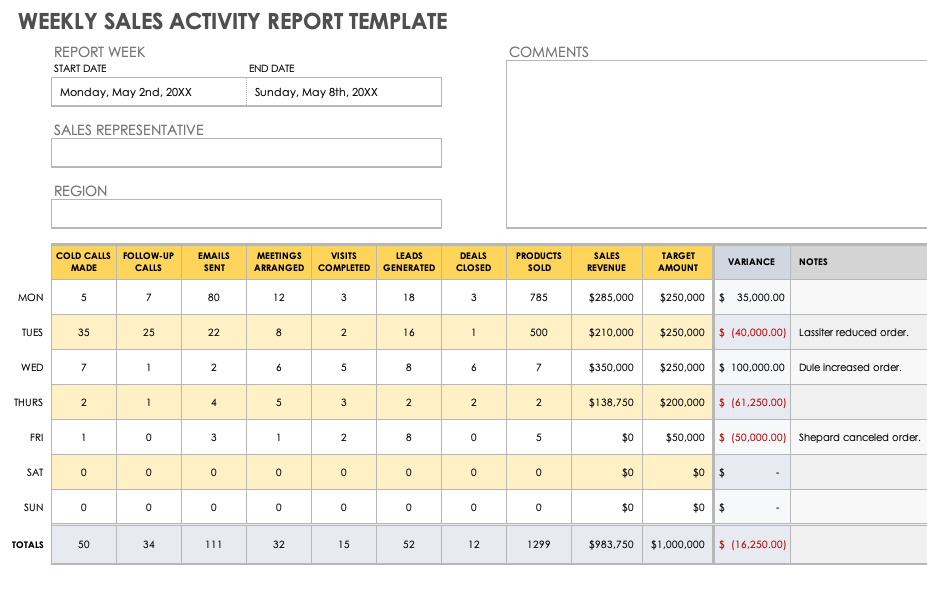
4. Total Sales Report Template
Creating a custom total sales report dashboard allows your management team to quickly see how each salesperson is doing over a period. This information makes it easier to identify team members who outperform their peers and those who may need coaching.
-png.png)
Build Reports Your Sales Team Will Use
As a sales leader, you have a lot to keep track of. That’s where these sales reports shine. These documents provide critical insights into what’s working and what you could improve.
Here’s a key takeaway: Always track your customer and lead data. If you don’t, you'll miss out on reports that will undoubtedly help your business to drive revenue growth.
Editor's note: This post was originally published in March 2016 and has been updated for comprehensiveness.
.jpg?width=1194&name=what-is-a-sales-report-kpi-dashboard%20(1).jpg)



![Totally Free Temp Excel Templates That Make Marketing Easier [DO NOT EDIT OR DELETE]](https://cdn2.hubspot.net/hubfs/53/excel-marketing-templates.jpg)
![18 Beautiful New Ebook Templates [Free Download]](https://f.hubspotusercontent00.net/hubfs/53/Google%20Drive%20Integration/18%20Beautiful%20New%20Ebook%20Templates%20%5BFree%20Download%5D.jpeg)