Customize drag and drop content on mobile devices
Last updated: January 17, 2023
Applies to:
| All products and plans |
In theme templates, starter templates, and coded templates with drag and drop areas, you can hide specific modules on mobile devices, or add mobile-only margins and padding. Your page content itself can only be edited in the desktop version of the editor.
Please note: only default HubSpot themes and some marketplace themes include mobile editing - custom themes do not include mobile editing by default. To implement mobile editing, HubSpot recommends that you work with a developer to install mobile breakpoints.
-
Navigate to your content:
- Website Pages: In your HubSpot account, navigate to Marketing > Website > Website Pages.
- Landing Pages: In your HubSpot account, navigate to Marketing > Landing Pages.
- Hover over your page and click Edit.
- In the top left of the sidebar editor, click the mobile Edit for mobile icon.
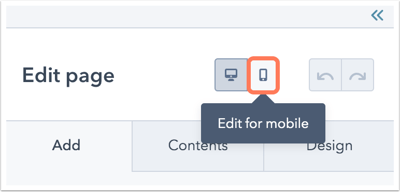
- Click a module to customize how it appears on mobile devices.
- To display or hide this module on mobile devices, click the Visibility section, then select Show or Hide. Hidden modules will still appear on the desktop version of the page.
- To edit this module's spacing on mobile devices, click the Alignment and spacing section, then select Padding or Margin. Enter pixel values in the Top, Left, Right and/or Bottom fields.

- To select another module, click Back in the upper left.
- To return to the desktop editor, click the desktop Edit for desktop icon in the upper left.
Related content
-
Set up single sign-on (SSO) to access private content
Single sign-on (SSO) is a way to log into different applications securely with one username and password. ...
Knowledge Base -
Understand the source of a page's styling
There are multiple places where content styling can be added in HubSpot, and it is applied in a specific...
Knowledge Base -
Insert and manage anchor links
By creating an anchor on a specific part of a page, blog post, or knowledge base article, you can add a link...
Knowledge Base