Use Twitter Streams (BETA)
Last updated: January 17, 2023
In Beta
Applies to:
| Marketing Hub Professional, Enterprise |
| Legacy Marketing Hub Basic |
After creating a Twitter stream, you can review and interact with tweets in the stream.
Review tweets in your streams
Review the tweets in your stream and use these conversations to create content and attract visitors to your website:
- In your HubSpot account, navigate to Marketing > Social.
- Click the Monitoring tab.
- In the left sidebar, under Twitter streams, select a stream to review.
- Review your Twitter stream in the table:
- Accounts: the account the tweet was posted from.
- Post: the content of the tweet.
- Likes: the number of likes the tweet has.
- Date: the date the tweet was posted.
- To review individual posts, including post comments:
- In the table, click the post you want to review.
- In the right panel, the tweet's post details will be displayed, including any likes and comments on the post. From the Post details panel, you can interact with the tweet.

Interact with tweets in your streams
To reply, retweet, like, or quote tweets in your Twitter streams:
- In your HubSpot account, navigate to Marketing > Social.
- Click the Monitoring tab.
- Navigate to the tweet that you want to interact with. You can interact with the tweet directly in the table, or from the Post details.
- To favorite a tweet, at the bottom of a tweet, click the socialHeart favourite icon.
- To reply to a tweet:
- At the bottom of the tweet, click the reply reply icon.
- In the right panel, enter your reply and click reply.
- To retweet a tweet to send it to your follower base, at the bottom of a tweet, click the socialRetweet retweet icon.
- To quote a tweet:
- At the bottom of the tweet, click the insertQuote quote icon.
- In the social composer, continue creating your tweet.
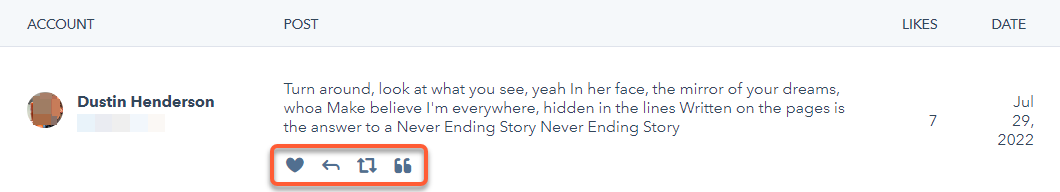
Related content
-
Install and use the HubSpot Social Chrome extension
The HubSpot Social Chrome extension allows you to schedule or publish content through HubSpot without having...
Knowledge Base -
Can't connect Instagram Business Account to HubSpot
If your Instagram account isn't showing up when you try to connect it to HubSpot's social tool, it's likely...
Knowledge Base -
Troubleshoot issues connecting your LinkedIn page to the HubSpot Social tool
When connecting your LinkedIn account to HubSpot, your company page may not appear as an option. This can...
Knowledge Base