As a HubSpot partner, you can opt to automatically request to register leads with HubSpot upon a form submission from a lead.
- In your HubSpot account, click the settings settings icon in the main navigation bar.
- In the left sidebar menu, navigate to Partners > Automation.
- Click to toggle the Automated lead registration requests switch on.
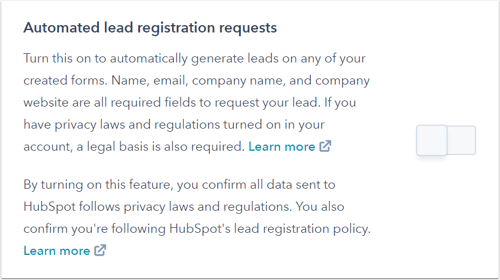 With this enabled, when a prospect submits to a form with the necessary required fields, a request to register them will be sent automatically to HubSpot. If you have GDPR enabled in your account, you must request a legal basis on your form.
With this enabled, when a prospect submits to a form with the necessary required fields, a request to register them will be sent automatically to HubSpot. If you have GDPR enabled in your account, you must request a legal basis on your form.
Before turning this setting on, enable CAPTCHA on your forms. Without the anti-spam feature enabled, your registration capacity could be filled up with SPAM leads.
Partner Tools