If you already have a list in HubSpot that you want to edit or duplicate, you can do this by cloning your list and making the necessary changes to the newly created list.
Please note: only active lists can be cloned; static lists cannot be cloned. Learn about the difference between active lists and static lists.
- In your HubSpot account, navigate to Contacts > Lists.
- Hover over your list, then click the More dropdown menu and select Clone.

- You'll be taken to the cloned list, which will have the same criteria as your original list.
- In the top left, click the pencil icon edit and enter a name for the list.
- In the upper left, click the dropdown menu and select whether it should be an Active list or Static list.
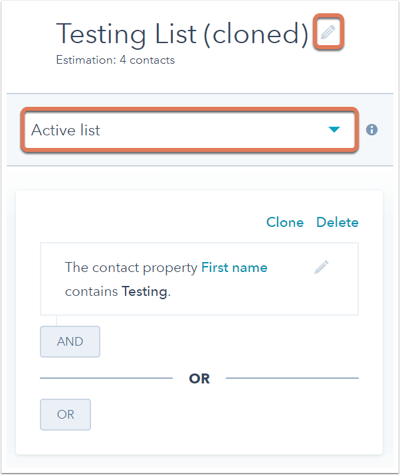
- Make any changes to your list criteria as needed, then click Save in the upper right.
lists