- Use the search bar to search for the SignalFx integration and click SignalFx in the results. In the top right, click Connect app.
- In the dialog box, enter the below details from your SignalFx account:
- Organization ID: click Dashboards and copy the Organization ID (a string of letters and numbers).
-
- Realm: in the top right corner click Settings, select My Profile and copy the value for Realm under the Organizations section.
-
- Access token: in the top right corner click Settings, and click Access Tokens.
-
- Custom prefix for metric names: write a unique name for all HubSpot data sent to SignalFx.
- Click Connect app.
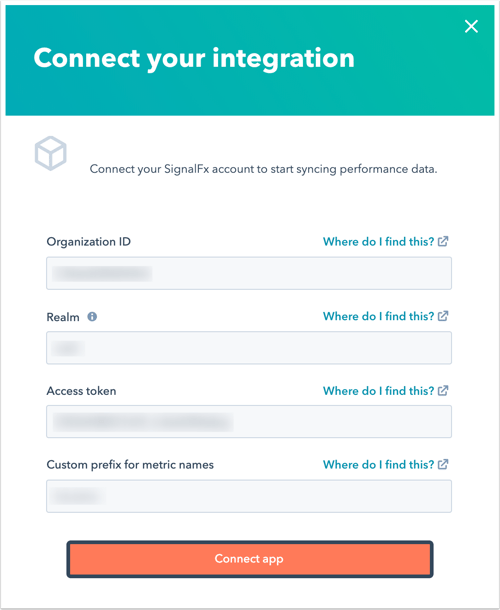
- You will be redirected back to Connected apps and your data will sync between HubSpot and SignalFx.
Learn more about accessing your metrics with the CMS Performance API.
integrations