Automatic image resizing on HubSpot content
Last updated: November 4, 2022
Applies to:
| All products and plans |
Automatic image resizing is enabled by default for HubSpot-hosted content. This optimizes images to fit the screen they're viewed on, which can decrease browser load-time and improve Google PageSpeed score. Any image with height and width attributes defined in the <img> tag will be resized.
You can disable automatic image resizing on an individual image by adding the following query parameter to the image URL in the HTML code:
?noresize
For example, the following image will be resized on the page because the height and width attributes are set in the <img> tag in the HTML:
<img src="http://cdn2.hubspot.net/hub/211045/file-377800313-jpg/IMG_4134.jpg" height="500px" width="600px">
To disable automatic image resizing simply add the additional ?noresize parameter to the image url:
<img src="http://cdn2.hubspot.net/hub/211045/file-377800313-jpg/IMG_4134.jpg?noresize" height="500px" width="600px">
Please note: images that are larger than 4096 pixels in height or width will not be automatically resized.
To manually resize your images:
- Navigate to the files tool:
-
- In your HubSpot account, navigate to Marketing > Files and Templates > Files.
- If you have a Marketing Hub Starter account, navigate to Marketing > Files.
- If you have a Marketing Hub Starter account, navigate to Marketing > Email, click the More tools dropdown menu in the left sidebar menu, and select File Manager.
- Click the name of your file.
- In the right panel, click Clone and edit.
- Click Resize and enter the width and height in pixels.
- Click Save clone.
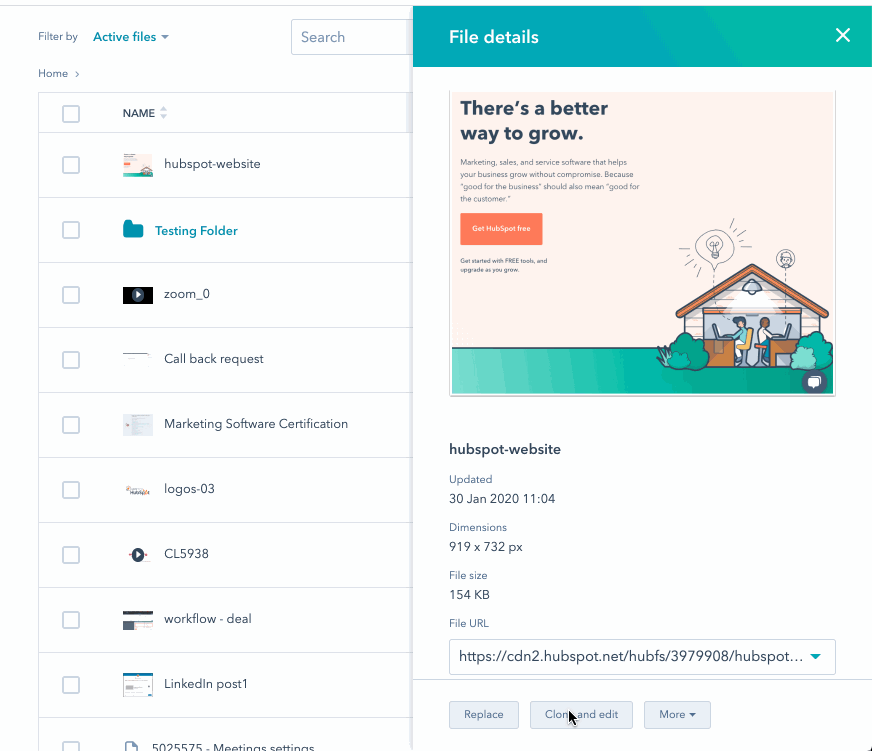
Related content
-
Organize and manage your files
After you've uploaded files to the files tool in HubSpot, you can organize your files with folders. You can...
Knowledge Base -
Archive, delete, or restore your files
If you no longer require your uploaded files, you can archive or delete them to keep your files tool...
Knowledge Base -
See where a file is being used
You can see a list of HubSpot content and templates that are using an image or video file hosted in the file...
Knowledge Base