To add a document to your email, landing page, website page, or blog post, insert a link to the document file in any rich text editor.
- In the rich text editor editor, highlight the text you'd like to link to your document, then click the link icon link in the rich text toolbar.
- Click the Link to dropdown menu and select File download.
- Click Select a file.
- In the right panel, locate your document in the file manager. If you need to upload a new file, click the Add file dropdown menu and select Upload files.
- Click the name of your file to add it to your link.
- If you don't want this document to be indexed by search engines, toggle the Tell search engines not to follow this switch on.
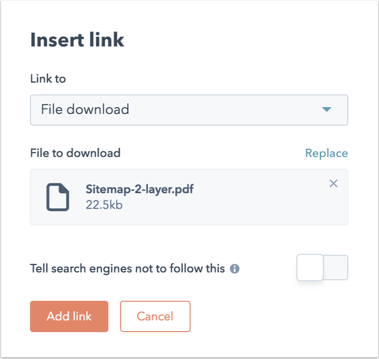
- In the bottom left, click Add link.
- Publish, Update, or Send when you've finished editing your content.
email
blog
landing pages
website pages
documents