You and your team may want to customize the properties that appear on your deal and ticket cards on the board view so you can better manage your in progress deals and tickets. You can customize the secondary properties that appear on deal and ticket cards in your settings.
- In your HubSpot account, click the settings settings icon in the main navigation bar.
- In the left sidebar menu, select Properties.
- Click the Record customization tab.
- Depending on which object you want to edit, click Deal board card or Ticket board card.
- In the right panel, click the Secondary property dropdown menus and select the deal or ticket properties to display on the card in the board view. The Deal Name and Ticket Name property will appear by default and cannot be changed.
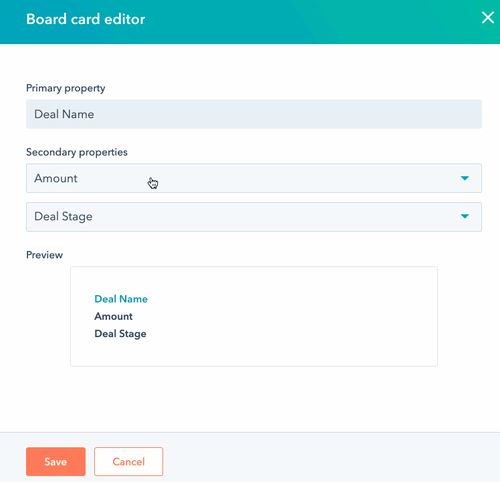
When navigate to your deals or tickets home and switch to the board view, the properties you selected in your settings will appear on the deal or ticket card.
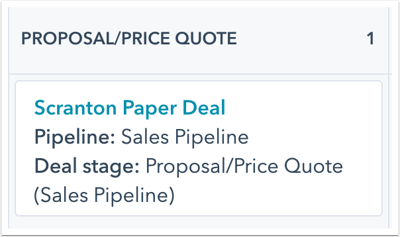
deals
tickets