In an A/B test landing page or website page, only the B variation can be deleted.
- Within the page editor, click the Settings tab.
- In the upper right, click delete Delete variation.The variation will be deleted immediately.
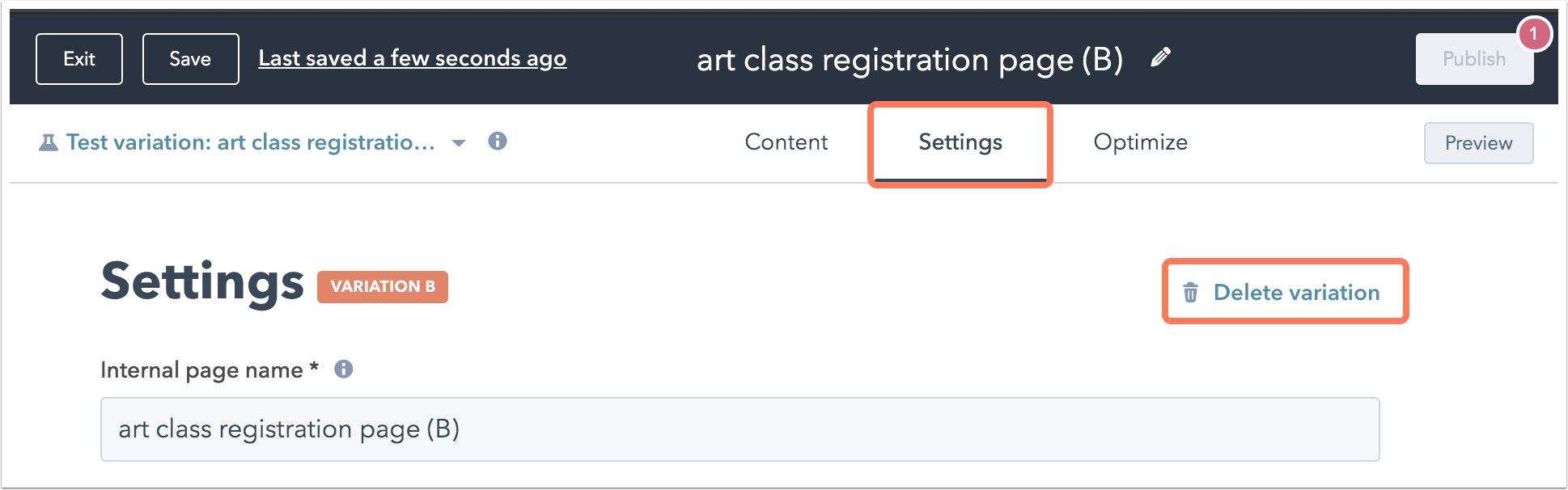
- Once the B variation has been deleted, the page editor will refresh to reflect the main variation.
landing pages