Add the following code to your HubSpot blog post template to add a Pinterest button to each post.
- In your HubSpot account, navigate to Marketing > Website > Blog.
- In the left sidebar menu click the More Tools dropdown menu, then select Manage blog template.
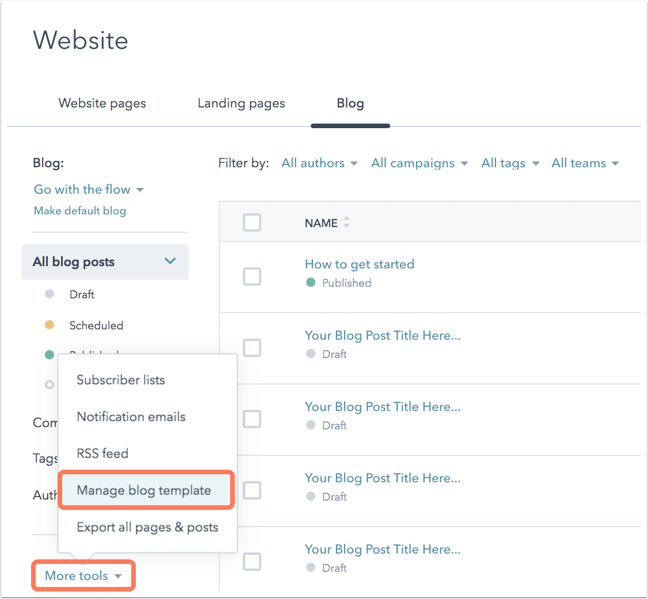
- In the Blog Content module, click Edit Post Template.
- Locate the following social sharing HubL token in the blog post HTML:
{% blog_social_sharing "blog_social_sharing" overrideable=False, label='Blog Social Sharing' %}
- Paste in the following code for the Pinterest button, immediately following the social sharing token:
<a class="pinterest" href="//www.pinterest.com/pin/create/button/?url={{ content.absolute_url }}&media={{ content.featured_image }}" data-pin-do="buttonBookmark" ><img src="//assets.pinterest.com/images/pidgets/pinit_fg_en_rect_gray_20.png" /></a>
blog