Create and edit personas
Last updated: January 17, 2023
Personas are fictional, generalized characters that encompass the various needs, goals, and observed behavior patterns among your customers. Creating personas in your HubSpot account allows you to target these groups and categorize your contacts. Learn more about using buyer personas and check out the Make My Persona tool.
Please note: you can create up to three personas with the Make My Persona tool.
To create a new persona or edit an existing persona:
- In your HubSpot account, click the settings settings icon in the main navigation bar.
- In the left sidebar menu, navigate to Properties.
- In the search bar, enter Persona.
- Click the Persona property. In the right panel, you can edit the property.
- To edit a persona, hover over the option and click Edit.
- To create a new persona, click add Add another persona.
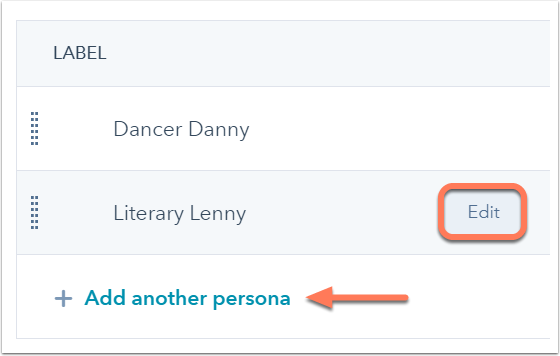
- Enter information into the fields about your persona. Only the fields with * are required. To learn more about personas, click the links under the Mastering Personas section.
- When you're done, click Save.
To delete a persona:
- In your HubSpot account, click the settings settings icon in the main navigation bar.
- In the left sidebar menu, navigate to Properties.
- In the search bar, enter Persona.
- Click the Persona property.
- Hover over the persona to delete and click Edit.
- In the bottom right, click Delete.
- In the dialog box, click Delete persona. Before deleting a persona, you may want to bulk edit the Persona property of contacts with this persona by using a saved view.
Please note: when you use the Persona property as a field in your form, the options will not display the name of the persona, but the description of the persona.
Related content
-
Import one object
You can import files to create and update HubSpot records in bulk. This article explains how to import a...
Knowledge Base -
Default marketing statuses for newly created contacts
When you're using marketing contacts, every newly created contact in your HubSpot account will have a...
Knowledge Base -
View a record's property history
You can check the past property values for an individual record, either for a single property or for all...
Knowledge Base