Remove access to HubSpot in your Google account
Last updated: January 17, 2023
Applies to:
| All products and plans |
To use certain HubSpot tools, you need to connect a Google account to HubSpot. Google apps you can connect include a Gmail inbox, a Google calendar, or Google Search Console. If you want to disconnect those apps from HubSpot, you need to completely revoke access to HubSpot in your Google account.
Impact of removing access in Google
When you remove access to HubSpot in your Google account, any of the following apps that were connected to HubSpot will disconnect:
- Your connected Gmail inbox.
- Your shared connected Gmail inbox (if you have connected a shared account to the conversations inbox).
- Your Google Calendar integration.
- Your Google calendar connected to the meetings tool.
- Your Google Search Console integration.
- Your Google Drive account used in the documents tool.
If these apps are disconnected, you can no longer use the tools that rely on the Google connection.
For example, any sequence emails that are scheduled to send, or any one-to-one emails scheduled to send using the Send Later feature will fail to send. If you choose to reconnect your Gmail inbox, learn how to reschedule an email or re-enroll a contact in a sequence.
Your scheduling pages will also no longer work when you remove access to Google. Learn how to reconnect your calendar to the meetings tool.
Remove access in your Google account
After disconnecting your Google account in HubSpot, remove the connection in your Google account completely:
- Navigate to your Google account settings.
- In the left sidebar menu, select Security.
- In the Third-party apps with account access section, click Manage third-party access.
- In the list of third-party apps, select HubSpot, then click Remove access.
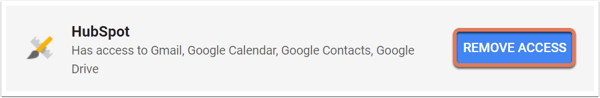
Related content
-
Sending limits for connected email accounts
There are daily send limits for both one-to-one emails and sequences emails sent from your connected email...
Knowledge Base -
Troubleshoot Office 365 inbox and calendar connection errors
When you connect your Office 365 inbox or calendar to HubSpot, you might encounter an error during the...
Knowledge Base -
Turn on connected inbox automation
When you connect your inbox to HubSpot, you can allow inbox automation to turn on Artificial Intelligence...
Knowledge Base