Set up a Twilio Connect account in HubSpot
Last updated: January 17, 2023
Please note: if you're having trouble making calls to other countries using Twilio Connect, review your geo permission settings in Twilio.
- In your HubSpot account, click the settings settings icon in the main navigation bar.
- In the left sidebar menu, navigate to General.
- Click the Calling tab.
- In the Connect an integration section, click Sign up or connect your Twilio account.

- You'll be redirected to Twilio to create an account or log in to your existing account to authorize the connection to HubSpot.

- Once your Twilio account is connected, you'll be redirected back to HubSpot. To register your phone number so you can start making calls, in the Twilio Connect section, click Add phone number. Complete the phone number registration process with Twilio.
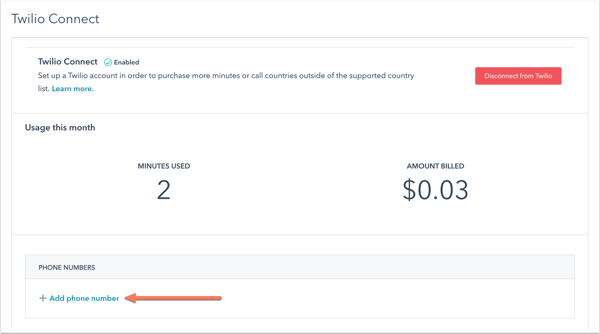
Please note: if you get an error when registering your phone number with Twilio, contact Twilio Support for assistance. You will need to work with Twilio directly to get your number registered before you can make calls from HubSpot.
When your phone number is successfully registered with Twilio, you can start making calls using minutes from Twilio and access call recordings in HubSpot.Please note: if you have trouble accessing call recordings in HubSpot, check if basic auth is turned on in your Twilio Connect settings.

Please note: Twilio's pricing varies based on the location of the caller and the call recipient. There is no additional charge from HubSpot if you're using Twilio Connect minutes."
Keep in mind that you can only use the Call from browser option when using Twilio to make calls in HubSpot.
Related content
-
Calling | Frequently Asked Questions
Find answers and general information quickly about the calling tool in HubSpot. Why am I getting a "Call...
Knowledge Base -
View and filter records
Each CRM object in HubSpot (contacts, companies, deals, tickets, and custom objects) has an index page that...
Knowledge Base -
Technical requirements to use the calling tool
If you're having trouble with the calling tool, make sure you're calling from a country that's supported for...
Knowledge Base