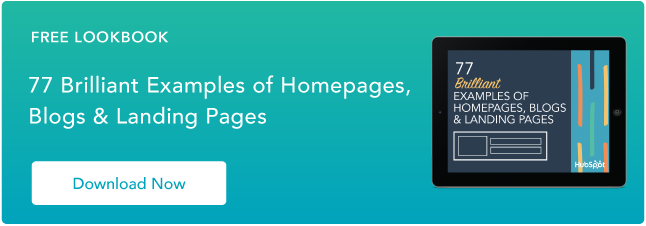Whether your organization is big or small, for-profit or nonprofit, in growth mode or established, it needs an engaging, functional website. However, when you have limited resources, creating a website on a budget can seem tricky — or downright impossible.

Here's the good news: creating the website you're dreaming of while staying within your price range is possible. However, to successfully do so, you'll have to be resourceful. We're here to help you decipher how you can craft an aesthetically appealing, effective site — without breaking the bank.
Free Download: 77 Examples of Brilliant Web Design
Today, we'll outline everything you need to know about building a website on a budget. We'll answer all your questions regarding must-haves (and what you can skip), how to tackle the website creation process while staying within your price point, and how to maintain a site with limited resources. Buckle up; it's time to start budget website building!
- What should you include in your website budget?
- How to Create an Attractive, Functional Website on a Budget
- How to Run an Effective Website on a Budget
- How to Run a Website with a Small Team
- Why Your Organization Needs a Successful Website
-
Create Your Dream Website on a Budget by Getting Resourceful
What should you include in your website budget?
The average cost of a website varies tremendously depending on several factors. As a general rule of thumb, the more complex your website is, the higher the price tag. However, your hosting service, extensions, template, and development/design costs influence the final cost.
Budgeting for your website is twofold. Not only will you have to consider the cost to launch it, but even after your site is on the internet, you'll also have to maintain it. There will be no surprises by factoring website maintenance costs into your yearly budget.
When building a website, there are some nice-to-have items and other must-haves. Here are a few essentials to allocate money for:
- A custom domain
- A hosting provider
- Maintenance

On the contrary, you can invest as much money as you see fit into these:
- A theme
- A website builder
- Website design and development
- Plugins

Let's dive deeper into these website must-haves.
Custom Domain Name
Your domain name is what visitors will search to find your website. By selecting a custom domain, you're building credibility, brand identity, and search authority. You have a few options. For example, you may buy your domain from a registrar such as GoDaddy. Pricing varies depending on a few factors but typically costs between $10-15.
Pro tip: You'll have to renew your domain name yearly, so budget for this. However, you may purchase your domain from the registrar for several years. While this is pricier at the time of purchase, you could find it the more cost-effective option in the long run.
A Hosting Provider
We can't emphasize enough how critical having a reliable hosting provider is. Without one, your website is left vulnerable to cyberattacks and more. A capable hosting provider ensures that your site has a secure server on which you'll build your site. Be sure to choose a provider that can combat online threats and has a reputation for keeping site information safe.
Pro tip: If you're building a WordPress site, here are 23 of our favorite hosting providers.
Maintenance
One of the largest misconceptions about having a website is that once you've built it, you won't have to invest any more money. However, this isn't true — you're just getting started. That's why you must allocate enough money in your budget to keep your website running effectively.
Pro tip: These services simplify maintenance if you're building a WordPress site.
Now that we've discussed the various must-haves when building your site, we'll share some items you don't need to spend as much on.
A Theme
A strong theme allows your site to catch visitors' eyes. And the biggest fallacy? That you have to spend thousands of dollars on the right one. "The WordPress repository is full of beautiful and feature-rich themes you can build amazing sites with," says Lior Zelering, General Manager of OceanWP. "Take the OceanWP theme, for example. Whether you're a beginner or professional, there isn't a project you can't complete, from simple blog sites to the most extensive eCommerce stores or business sites you've ever seen."
Instead of starting from scratch, you can save valuable time and money by building off of a free theme. Then, as your business or nonprofit grows, you can reconsider the capabilities you need.
"Free themes are a great starting point [for] any designer/developer/business owner that just wants to give it a go and create a simple or even extensive site without too much overhead," says Zelering. "Once they feel they need more power and capabilities, the paid version opens up endless features to enhance their website and streamline their work."
Pro tip: WordPress isn't the only website builder that offers free themes. You can learn about various free themes here if you're building your website on CMS Hub.

A Website Builder
Did you know that there are an array of free website builders? It's true. HubSpot, WordPress, and Wix all offer free software to build your dream website on a budget. We also love that these free website builders provide themes you can build off. And because these offer drag-and-drop features, you don't have to know anything about coding to create a website that resonates with your organization's mission and delights customers.
Pro tip: We did our homework on free website builders and compiled this comprehensive list.
Website Design and Development
First, we want to debunk a common misconception: website design and development are not the same. Consequently, designers and developers are responsible for creating different facets of your site. While it's possible to find someone that can do both, more likely than not, you'll have to hire separate people. That brings us to our next point: unless you need a developer to build a custom plugin or a designer to create a truly unique user interface, you might find your money is better spent elsewhere in the initial stages of development.
Pro tip: Whether or not you decide to hire a web designer or developer, make sure your website is mobile-friendly. In the second quarter of 2022, nearly 59% of global website traffic has been attributed to mobile devices (not including tablets).
Plugins
Plugins are small software pieces you can add to your computer program, website, or mobile application. The aim is to enhance functionality in a simple and accessible manner. There's a plugin for pretty much anything you can imagine — from integrating your CRM with your website builder to adding ecommerce options to your site and more.
For those of you interested in creating your website on WordPress, you'll find there are a whole host of potential plugins you can incorporate. "What's great about WordPress is that it's open source, which means anyone can contribute to it. What that means is that there's literally thousands and thousands of themes and plugins, available right at your fingertips that install without requiring any code," shares Olivia O'Prey, WordPress Partner Manager at HubSpot. "It's really easy to use for people who aren't developers. It's super flexible because, with WordPress, there's a plugin for that. So it lets people who aren't experts build on it, and really be able to build whatever type of site you like."
Pro tip: If you build your site on WordPress, incorporating plugins is easy. Here's how to get started.

Now that you understand what you'll need to allocate money for (and what you won't), here's how you can start building that website on a budget you've been working towards.
How to Create an Attractive, Functional Website on a Budget
Congratulations, you're officially ready to begin putting your site together! We understand that building a website can seem overwhelming or daunting — especially when you're not working with a developer. However, follow these steps and watch how easily it all comes together.
1. Choose your custom domain name.
First, select your custom domain name. As mentioned earlier, this is an absolute must — and you'll be thrilled to learn that it shouldn't cost more than $10-15 for the year. However, the extension you select can significantly drive up the cost, so if you're looking to keep your website on a budget under a specific price point, consider this. Once you've purchased your custom domain name, you can attach it to your website.
Next, it's time to select a hosting provider.
2. Choose a hosting provider.
Site functionality comes first, no matter how large or small your budget is. Your hosting provider can make or break your website experience for visitors. That's why selecting the right hosting provider is a must.
"It's really important to choose the right partner when looking for a hosting provider, especially when starting on a limited budget where every visitor matters," shares Monika Dimitrova, Head of Growth at SiteGround. "Even the greatest website can suffer from slow loading speed, malicious attacks, or inconsistent service when hosted at the wrong platform."
There are several web hosting services: shared, virtual private server (VPS), dedicated server, managed, and cloud. The best choice for your site depends on what you're looking to achieve. Here's a rundown of what distinguishes each option from the other.
-
Shared Hosting: Your website gets stored on the same server as several other sites. Shared hosting is an ideal — and budget-friendly — option for websites with consistently low traffic levels. Because you'll be sharing server resources with various other businesses, this is the least costly option. But, we'll offer a word of caution: if your website has a lot of traffic, this isn't the right option.
-
Dedicated Server Hosting: This is the right choice if your website experiences significant traffic over an extended period. However, it comes with a higher price tag — and requires a level of expertise. Therefore, you'll need a team member to manage the server correctly.
-
Managed Hosting: Your web host is responsible for your server, including maintenance, operation, and security. This is a good option if you have a small business and don't want to hire someone to manage your web server's technicalities. (Psst: this is where managed WordPress hosting comes into the picture.)
-
Cloud Hosting: With cloud hosting, you'll pay-by-use. It's a newer option, allowing many separate servers to come together and behave as one. Cloud hosting is an excellent option for businesses in growth mode — as your website's traffic and volume blossom, the cloud space can, too.
Alternatively, you could also choose a website builder that offers hosting options.

3. Choose a website builder.
This is where you will build the framework of your actual site. If you're not hiring a website developer or designer, you'll want to stick with drag-and-drop options, such as HubSpot, WordPress, or Wix.
Be sure to select a website builder that integrates with some of the plugins you're eyeing to add enhanced functionality. You'll also want to ensure that the website builder you choose has a theme — free or paid if you're willing to flip the bill — that resonates with your company's vision.
If there's a website you love and would like to pull inspiration from, it's possible to figure out which builder the creator used. "Tools like Wappalyzer.com can help you identify which CMS the sites you like are built on so that you can explore similar themes for your own organization," says Kate Lesniak, Principal Strategist at HubSpot.
4. Select a theme.
You've purchased your domain, selected your hosting provider, and found the perfect website builder. Now what? Here's where the fun part starts: it's time to choose your theme.
"One mistake that new users make is that they go for the most expensive solution out there and that doesn't necessarily mean it is a good choice," says Sergiu Radu of Creative Themes. "If you're just getting started in building your site, we recommend taking a first look at the available free options on the WordPress marketplace."
In addition, you can source a theme that suits your organization type. For instance, if you're creating a website for your nonprofit, you can select a theme that simplifies that process. "Templates, or themes, are often built with your industry or your business case in mind, meaning that basic pages like blogs or profile pages, designs for donation pages or transactions, email signups, and calls-to-action will be available for you to customize, rather than create from scratch," says Lesniak.
Olivia O'Prey also adds that if you're looking to get your website on the internet quickly and efficiently, you can choose a theme that enables you to do so. "It's very easy to get up and running with starter templates. You can launch a website that's pretty much ready to go. You'll have to put some images and text in there, but the design is all ready to go."
5. Put it all together.
Once you have your domain, hosting provider, website builder, and theme selected, it's time to put it all together and begin creating your website on a budget. If you need inspiration, peruse other successful websites in your industry. "Write down the features you need to do your work," advises Scott Murray, Senior Partner Marketing Manager, HubSpot for Startups. "This could be anything from a contact form, testimonials, a blog, or a rate calculator. Then, go over that list again and rank the importance of each feature to the success of your business." From there, you can begin putting your site together.
And, don't forget about accessibility. "Of course, any baseline should meet WCAG and ADA standards for accessibility and data privacy requirements. (Pro tip! An accessible website is also a more SEO-friendly website!) Build your MVP first: Getting the foundation of your website right goes a long way," says Lesniak.
How to Run an Effective Website on a Budget
Once you've built your website on a budget, questions regarding how you can maintain it without spending a ton of money will likely emerge, too. We have some suggestions regarding how you can keep your website delightful without breaking the bank.
Take Advantage of Plugins
You already know why we love plugins. They're easy to add to your site, can add functionality, and many of them are free. One way to run an effective website on a budget is by using plugins to your advantage.
Whether you're seeking a social media, ecommerce, administrative, or photo-centric plugin, you'll be able to find one that simplifies the process of the day-to-day site maintenance that would otherwise be costly both in regards to monetary and energy costs.

Integrate Your Site With Your CRM
Next, integrating your site with your CRM(whether through a plugin or building it on the same platform in the first place) is wise for various reasons. Doing so will give you a comprehensive picture of how your customers or clients interact with your organization. You'll have a window into their customer journey, from initial experience to closing a sale. Furthermore, the information you gain by integrating your CRM with your website will be more reliable and consistent.
Running a website with a limited budget is one thing, but running it with a limited team is another. Here's what you need to know about navigating this process.
How to Run a Website With a Small Team
When you have a small team, it's easy to forget that you don't have to do everything yourself — and that you shouldn't. "Don't be afraid to delegate," reminds Murray. "There are tons of skilled contractors available online that can quickly spin up a website, design a new landing page, generate an SEO plan, or write a blog post for your business. Many are quite affordable too!"
When you're working with a smaller team, the temptation to do everything yourself is present, but remember that there are more efficient ways to work. "If you're the CEO, you don't have time to write blog posts all day. Even if you're a skilled writer, there is someone who can do the work faster that costs less per hour," says Murray.
Creating your website is half the battle, but then there's the matter of maintaining it. To ensure your site's ongoing success, properly allocate your resources. And yes, that includes the team members responsible for working on the site! "No matter how small they seem, most new websites require one or more dedicated team members to plan, execute, and launch," says Lesniak.
"Start small, and identify your top priorities first: Do you rely on your email list as your number one channel for communication with donors and supporters? Then be absolutely certain that a theme you choose includes great email conversation pathways. Do you need to be sure that you've got a dynamic storytelling tool? Check on what kind of content editing and building tools exist on the platform you choose." Whatever you rely on the most, that's where you should be allocating the majority of your resources — both monetary and time-wise.
Why Your Organization Needs a Successful Website
Your website is where your organization lives on the internet — and creating an engaging, appealing space that delights customers has never been more critical. Whether you're building a website on a budget for a small business, startup, or nonprofit organization, here's what a few HubSpotters have to say about why an effective site can make-or-break engagement.
For Startups and Small Businesses:
If you're in the startup or small business space, your website must provide insight into what your company does and why it's the right match for the consumer. "Now more than ever, people like to research their options—even for small decisions. When a prospective customer lands on your website they should immediately know what you do, why it matters, and ideally–what it costs," says Murray.
Furthermore, your website must answer several vital questions regarding why your business is the right choice from them. The easier it is to find these answers, the more effective your site. "Ask yourself, 'What questions might someone looking for my business need answered immediately?' and 'Why should they choose my product or service over existing options?' The quicker someone can know that your product solves their problem, the closer they are to becoming your customer instead of someone else's," Murray says. "The last component is trust. They need to believe you're the right choice, either through a sleek and professional website, a well-placed testimonial, or another emotional connection such as a referral from a trusted friend."

For Nonprofits:
An engaging website can be the difference between a donation and a pass if you're in the nonprofit space. "According to QGiv's Generational Giving Report, one of the largest populations of donors—GenX—names having an outdated website as the number one reason they might not donate to a nonprofit," shares Lesniak.
Nonprofits also have the opportunity to use their websites to raise awareness. "Most nonprofits drive upwards of 60% of their traffic from Search, and one of the factors that Google uses to determine that your nonprofit is a trustworthy source of information and action is the bounce rate—also understood as how quickly a new visitor exists your site without visiting another page," Lesniak explains.
"A cohesive, aesthetically pleasing site ensures that visitors stay and explore, demonstrating both a time-on-page and a time-on-site length that can help your content move up in search results and drive more traffic. Alternatively, a high bounce rate can negatively impact how your site appears in search."

Create Your Dream Website on a Budget by Getting Resourceful
Now that we've outlined the steps you'll need to take to make your dream website on a budget a reality, you're ready to get started creating. Whether you select WordPress, CMS hub, or another website builder, you have all the tools necessary to turn your vision into a budget-friendly reality.