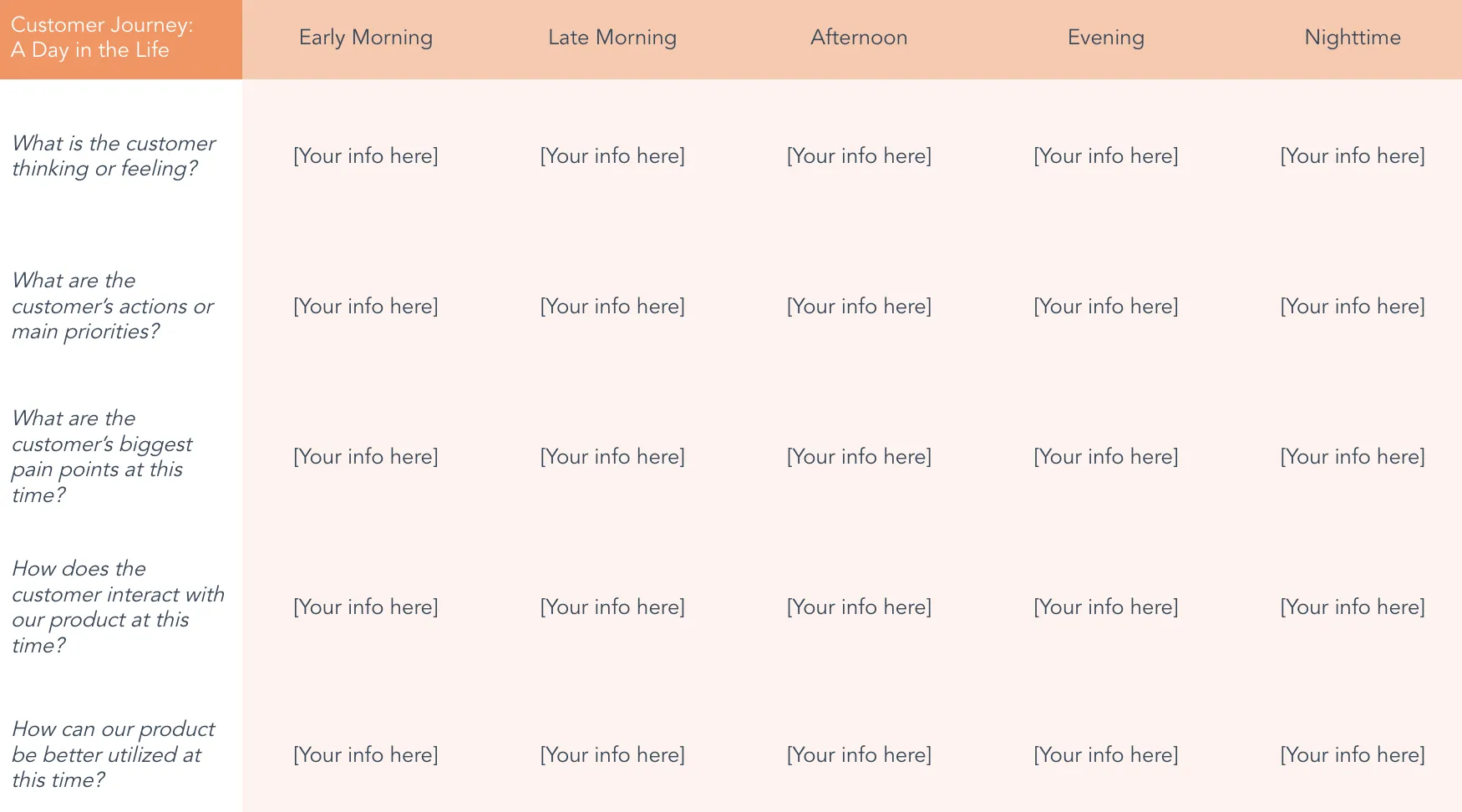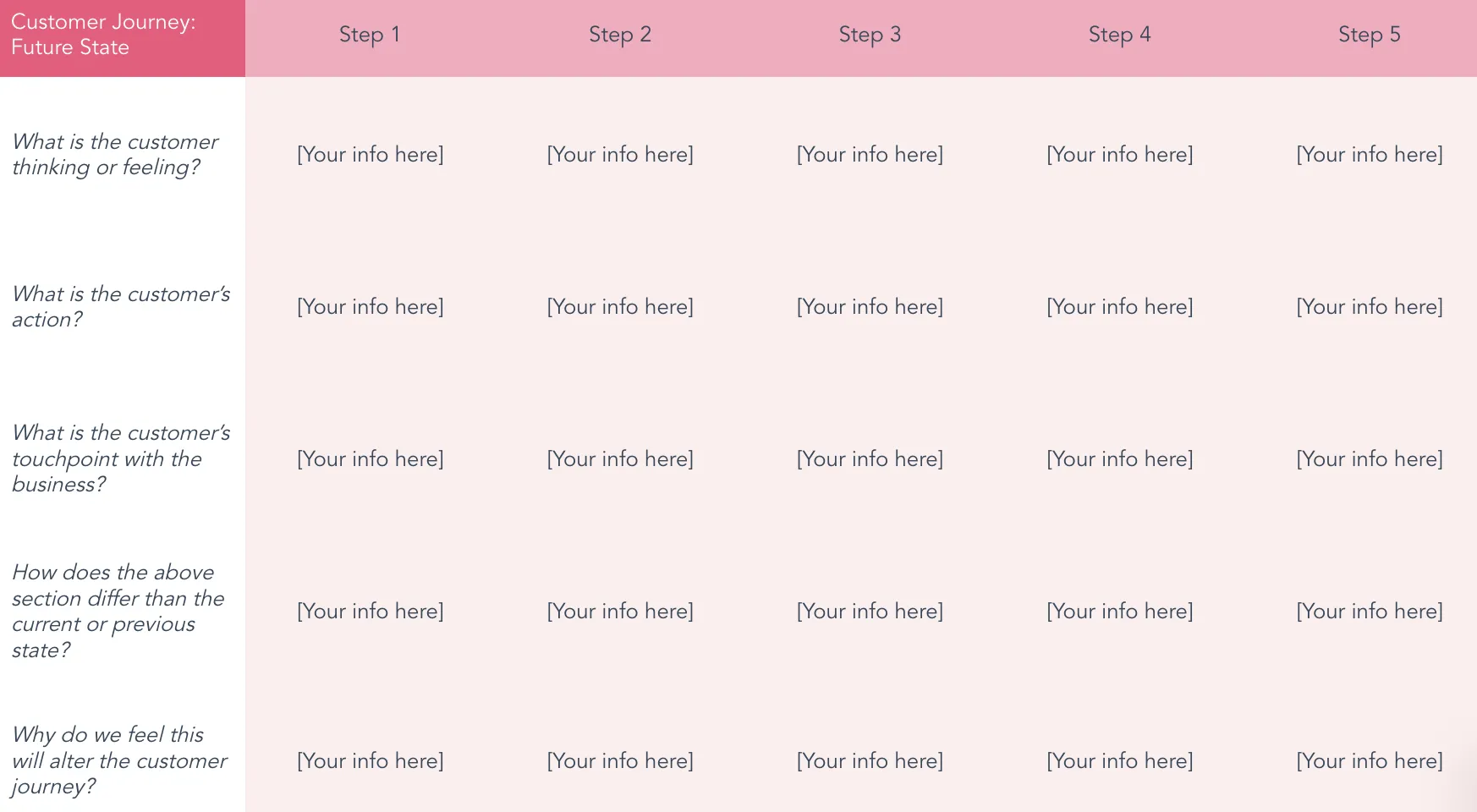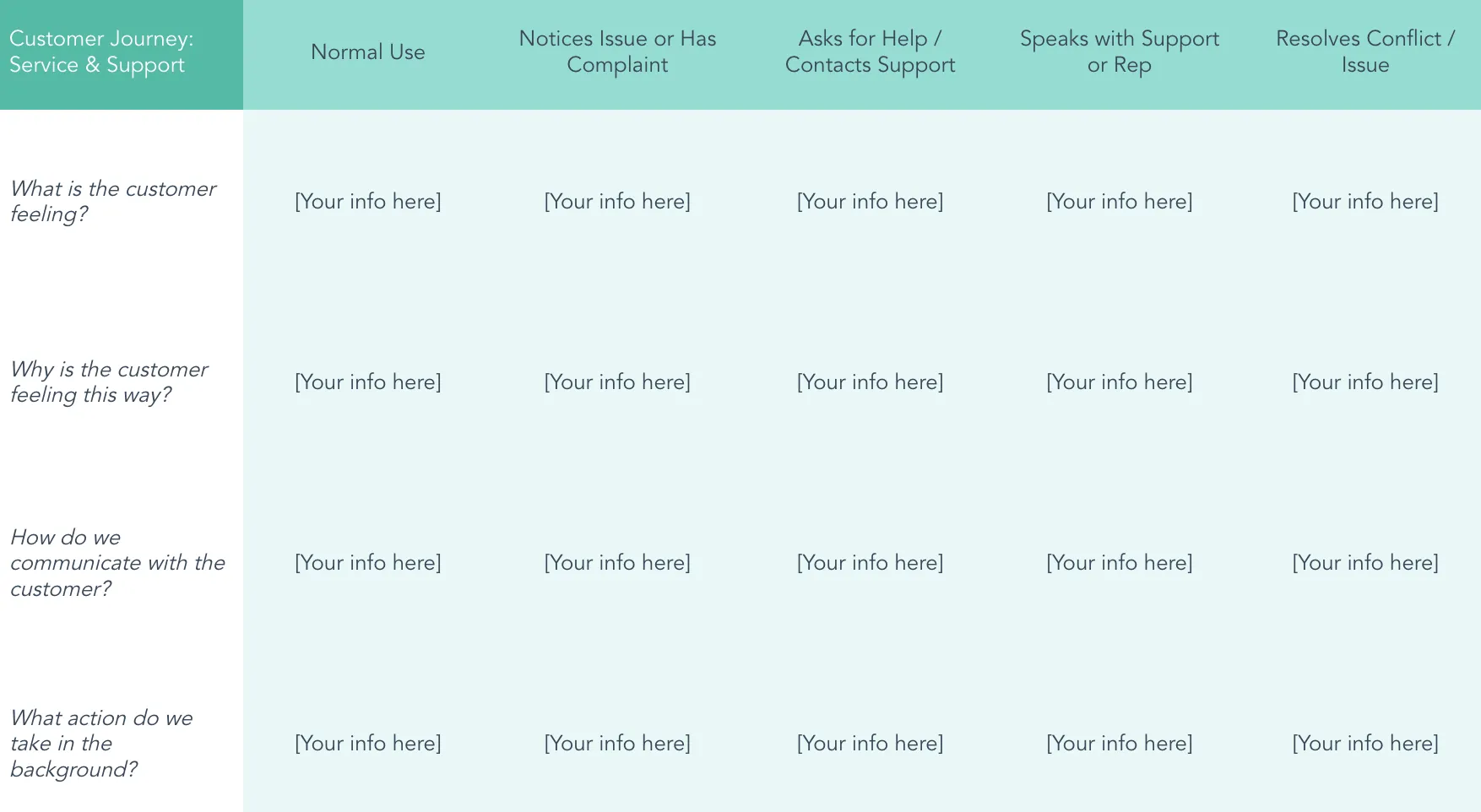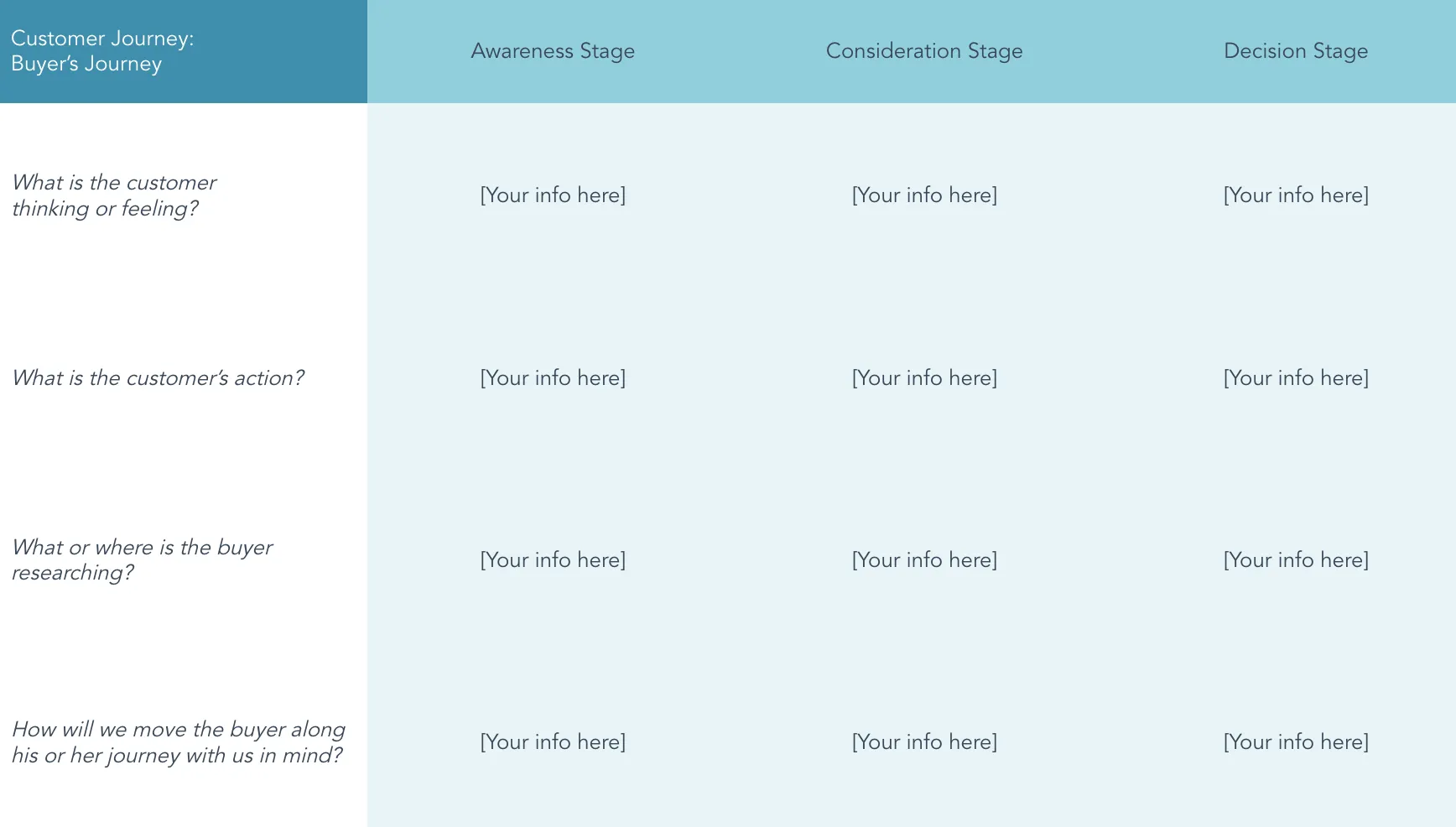Did you know 70% of online shoppers abandoned their carts in 2022? Why would someone spend time adding products to their cart just to fall off the customer journey map at the last second?

The thing is — understanding your customer base can be very challenging. Even when you think you’ve got a good read on them, the journey from awareness to purchase for each customer will always be unpredictable, at least to some level.
While it isn’t possible to predict every experience with 100% accuracy, customer journey mapping is a convenient tool for keeping track of critical milestones that every customer hits. In this post, I’ll explain everything you need to know about customer journey mapping — what it is, how to create one, and best practices.
Table of Contents
- What is the customer journey?
- What is a customer journey map?
- Benefits of Customer Journey Mapping
- Customer Journey Stages
- What’s included in a customer journey map?
- The Customer Journey Mapping Process
- Steps for Creating a Customer Journey Map
- Types of Customer Journey Maps
- Customer Journey Mapping Best Practices
- Customer Journey Design
- Customer Journey Map Examples
- Free Customer Journey Map Templates
What is the customer journey?
The customer journey is the series of interactions a customer has with a brand, product, or business as they become aware of a pain point and make a purchase decision. While the buyer’s journey refers to the general process of arriving at a purchase, the customer journey refers to a buyer's purchasing experience with a specific company or service.
Customer Journey vs. Buyer Journey
Many businesses that I’ve worked with were confused about the differences between the customer’s journey and the buyer’s journey. The buyer’s journey is the entire buying experience from pre-purchase to post-purchase. It covers the path from customer awareness to becoming a product or service user.
In other words, buyers don’t wake up and decide to buy on a whim. They go through a process of considering, evaluating, and purchasing a new product or service.
The customer journey refers to your brand’s place within the buyer’s journey. These are the customer touchpoints where you will meet your customers as they go through the stages of the buyer’s journey. When you create a customer journey map, you’re taking control of every touchpoint at every stage of the journey instead of leaving it up to chance.
For example, at HubSpot, our customer’s journey is divided into three stages — pre-purchase/sales, onboarding/migration, and normal use/renewal.
At each stage, HubSpot has a specific set of touchpoints to meet customers where they are — like using blog posts to teach customers about marketing and sales, then nurturing them slowly toward a paid subscription. Within later stages, there are several “moments” such as comparing tools, sales negotiations, technical setup, etc.
The stages may not be the same for you — in fact, your brand will likely develop a set of unique stages of the customer journey. But where do you start? Let’s discuss creating your customer journey map.
What is a customer journey map?
A customer journey map is a visual representation of the customer's experience with a company. It also provides insight into the needs of potential customers at every stage of this journey and the factors that directly or indirectly motivate or inhibit their progress.
The business can then use this information to improve the customer experience, increase conversions, and boost customer retention.
The customer journey map is not to be confused with a UX journey map. But, for clarity, let’s distinguish these two below.
What is UX journey mapping?
A UX journey map represents how a customer experiences their journey toward achieving a specific goal or completing a particular action.
For example, the term “UX journey mapping” can be used interchangeably with the term “customer journey mapping” if the goal being tracked is the user’s journey toward purchasing a product or service.
However, UX journey mapping can also be used to map the journey (i.e., actions taken) towards other goals, such as using a specific product feature.
Why is customer journey mapping important?
While the customer journey might seem straightforward — the company offers a product or service, and customers buy it — for most businesses, it typically isn’t.
In reality, it’s a complex journey that begins when the customer becomes problem-aware (which might be long before they become product-aware) and then moves through an intricate process of further awareness, consideration, and decision-making.
The customer is also exposed to multiple external factors (competitor ads, reviews, etc.) and touchpoints with the company (conversations with sales reps, interacting with content, viewing product demos, etc.).
Keep in mind that 80% of customers consider their experience with a company to be as important as its products.
By mapping this journey, your marketing, sales, and service teams can understand, visualize, and gain insight into each stage of the process.
You can then decrease friction along the way and make the journey as helpful and delightful as possible for your leads and customers. Customer journey mapping allows you to understand your customers’ motivations, pain points, and needs — resulting in an increased ability to provide solutions. Customers are 2.4x more likely to stick with a brand when their problems are solved quickly, so don’t miss out on the power of customers.
What data is necessary for customer journey mapping?
Your customer journey map isn’t just a guess based on how you think customers interact with your brand. It’s a data-driven, research-based operation that analyzes past customer behavior. So, what data should you be looking at?
Customer Surveys and Interviews
What better way to find out how customers think than to ask them? Customer surveys and interviews will provide first-hand information about the stage of the customer journey, their pain points, and how they use your products to solve their problems.
Surveys and interviews are referred to as Solicited Data because you have to specifically ask customers to fill out a questionnaire and provide data. Consider sending an NPS Survey to customers or asking for feedback on social media to gather the solicited data necessary for customer journey mapping. However, surveys and interviews won’t tell the whole story. That’s where unsolicited data comes in.
Unsolicited Data
Unsolicited data refers to all the data you collect from customers without specifically prompting them. Data points like purchase history, time spent on page, email clicks, page views, feedback from your support team, call/chat transcripts, and much more will fill in the gaps in your customer journey mapping strategy.
Unsolicited data is instrumental and much more plentiful than solicited data. While only a small number of customers will respond to surveys and questionnaires, you can collect valuable data on every customer who interacts with your brand to bolster the effectiveness and accuracy of your customer journey map.
Benefits of Customer Journey Mapping
Breaking down the customer journey, phase by phase, aligning each step with a goal, and restructuring your touchpoints accordingly are essential steps for maximizing customer success.
Here are a few more benefits to gain from customer journey mapping.
1. You can refocus your company with an inbound perspective.
Rather than discovering customers through outbound marketing, you can have your customers find you with the help of inbound marketing.
Outbound marketing involves tactics targeted at generalized or uninterested audiences and seeks to interrupt prospects’ daily lives. Outbound marketing is costly and inefficient. It annoys and deters customers and prospects.
Inbound marketing involves creating helpful content that customers are already looking for. You grab their attention first and focus on the sales later.
By mapping out the customer journey, you can understand what’s interesting and helpful to your customers and what’s turning them away. This is where the data we discussed earlier becomes all the more important.
You need to map out your customer journey with concrete evidence regarding your audience’s behavior and interests. Again, conducting customer surveys and leveraging marketing analytics software to gather unsolicited data will reveal all the information necessary to create a customer journey map that’s as accurate as possible.
2. You can create a new target customer base.
You need to understand the customer journey properly to understand your customers’ demographics and psychographics.
It’s a waste of time and money to repeatedly target too broad of an audience rather than people who are actually interested in your offering.
Researching the needs and pain points of your typical customers will give you a good picture of the kinds of people who are trying to achieve a goal with your company. Thus, you can hone your marketing to that specific audience.
3. You can implement proactive customer service.
A customer journey map is like a roadmap to the customer experience.
It highlights moments where people experience delight and situations where they might face friction. Knowing this beforehand lets you plan your customer service strategy and intervene at ideal times.
Proactive customer service also makes your brand appear more reliable. For example, when I worked in customer support, we would anticipate a surge in tickets around the holidays. To be proactive, we’d send out a message to customers letting them know about our team’s adjusted holiday hours. We would also tell them about additional support options if we were unavailable and what to do if an urgent problem needed immediate attention.
With expectations set, customers won’t feel surprised if they’re waiting on hold a little longer than usual. They’ll even have alternative options to choose from — like a chatbot or knowledge base — if they need to find a faster solution. Giving customers the option to reach out to agents via live chat is also recommended — the more options customers have to contact you, the happier they’ll be.
In any case, you still have to be prepared to handle large volumes of customer inquiries. This is where customer service software can come in handy. You can use it to empower agents to work more productively with omnichannel messaging and AI-enhanced responses, for instance.
4. You can improve your customer retention rate.
When you have a complete view of the customer journey, it’s easier to identify areas for improvement. When you do, customers experience fewer pain points, leading to fewer people leaving your brand for competitors.
After all, 33% of customers will consider switching brands after just one poor experience.
Customer journey mapping can point out individuals on the path to churn. If you log the common behaviors of these customers, you can start to spot them before they leave your business.
While you might not save them all, it’s worth the try. Increasing customer retention rates by just 5% can increase profits by 25%-95%.
5. You can create a customer-focused mentality throughout the company.
As your company grows, it can be tricky to coordinate all your departments to be as customer-focused as your customer service, support, and success teams. That’s because each department has varying goals, meaning they might not prioritize customer needs — they might focus on website traffic, leads, product signups, etc.
One way to overcome this data silo is to share a clear customer journey map with your entire organization. The great thing about these maps is that they map every step of the customer journey, from initial attraction to post-purchase support. And, yes, this concerns marketing, sales, and service.
Now that we’ve discussed the customer journey and the benefits of mapping it, let’s review the specific stages that comprise it.
Customer Journey Stages
Generally, there are five phases that customers go through when interacting with a brand or a product: Awareness, Consideration, Decision, Retention, and Loyalty.
1. Awareness Stage
In the awareness stage, customers realize they have a problem. They may not know they need a product or service, but they will begin researching either way.
During this stage of the customer journey, brands should deliver educational content to help customers diagnose problems and offer potential solutions. Your aim should be to help customers alleviate their pain points, not encourage a purchase.
During the awareness stage, you can lean on page view and click data to uncover which web pages and blog posts on your site customers flock to as they become aware of the need to solve a problem.
Once you have a general idea of your customers’ pain points, you can use these details in an AI-powered blog topic generator to help brainstorm educational content ideas relevant to your audience’s needs and issues.
Some educational content that I’ve created in the past are:
- How-to articles and guides.
- General whitepapers.
- General ebooks.
- Free courses.
Educational content may also be delivered via customer touchpoints such as:
- Your blog.
- Social media.
- Search engines.
2. Consideration
In the consideration stage, customers have researched enough to realize they need a product or service. At this point, they begin to compare brands and offerings.
During this stage, brands should deliver product marketing content to help customers compare different offerings and, eventually, choose their product or service. The aim is to help customers navigate a crowded marketplace and move them toward a purchase decision.
Product marketing content may include:
- Product listicles.
- Product comparison guides and charts.
- Product-focused white papers.
- Customer success stories or case studies.
Product marketing content may be delivered via customer touchpoints such as:
- Your blog.
- Your website.
- Search engines.
- Social media.
- Conferences.
3. Decision Stage
In the decision stage, customers have chosen a solution and are ready to buy.
During this stage, your brand should deliver a seamless purchase process to make buying products as easy as possible. I wouldn’t recommend any more educational or product content at this stage — it’s all about getting customers to make a purchase. That means you can be more direct about wanting customers to buy from you.
Decision-stage content may include:
- Free demos.
- Free consultations.
- Product sign-up pages.
- Pricing pages.
- Product promotions (e.g., “Sign up now and save 30%”).
Decision-stage content may be delivered via customer touchpoints such as:
- Your website.
- Search engines.
- Email.
4. Retention Stage
In the retention stage, customers have purchased a solution and will stay with the company they purchased it from instead of switching to another provider.
During this stage, brands provide an excellent onboarding experience and ongoing customer service to ensure customers don’t churn. During the retention stage, you can rely on solicited data from customer surveys and questionnaires to continually refine and improve the customer experience and your customer journey map.
Retention-stage strategies may include:
- Providing a dedicated customer success manager.
- Making your customer service team easily accessible.
- Creating a knowledge base in case customers ever run into a roadblock.
Retention-stage strategies may be delivered via customer touchpoints such as:
- Your website.
- Live chat.
- Email.
- Social media.
5. Loyalty Stage
In the loyalty stage, customers not only choose to stay with a company but actively promote it to family, friends, and colleagues. This stage can also be called the advocacy stage.
During this phase, brands should focus on providing a fantastic end-to-end customer experience. This should span from your website content to your sales reps, your social media team, and your product’s UX.
Most importantly, customers become loyal when they’ve succeeded with your product — if it works, they’re more likely to recommend your brand to others. Loyal customers will also likely provide feedback and other solicited data to enrich your customer journey mapping strategy.
Loyalty-stage strategies may include:
- Having an easy-to-navigate website.
- Investing in your product team to ensure your product exceeds customer expectations.
- Making it easy to share your brand with others via a loyalty or referral program.
- Providing perks to continued customers, such as discounts.
Loyalty-stage strategies may be delivered via customer touchpoints such as:
- Your website.
- Email.
- Social media.
- Your products.
As a former customer support engineer at HubSpot, I can attest to the effectiveness of outstanding support in bolstering customer loyalty and moving customers from the retention to the loyalty stage. In my experience, one of the most gratifying experiences of working in support is knowing you’ve transformed a regular customer into a brand advocate by providing top-tier support and helping them succeed in their business goals using your product.
To find out whether your customers have reached the loyalty stage, try a Net Promoter Score survey. This simple question asks: “On a scale of 0 to 10, how likely are you to recommend us to a friend?” You can use customer feedback software like Service Hub to deliver this survey.
The Customer Journey Mapping Process
Customer journey mapping is the process of creating a customer journey map — the visual representation of a company’s customer experience. It compiles a customer’s experience as they interact with a business and combines the information into a visual map.
This process aims to provide insights that help you understand how your customers experience their journeys and identify potential bottlenecks.
It’s also important to note that most customer journeys aren’t linear. Instead, buyers often experience a back-and-forth, cyclical, multi-channel journey.
Let’s look at the stages you should include in any customer journey.
What's included in a customer journey map?
- The Buying Process
- Emotions
- User Actions
- User Research
- Solutions
1. The Buying Process
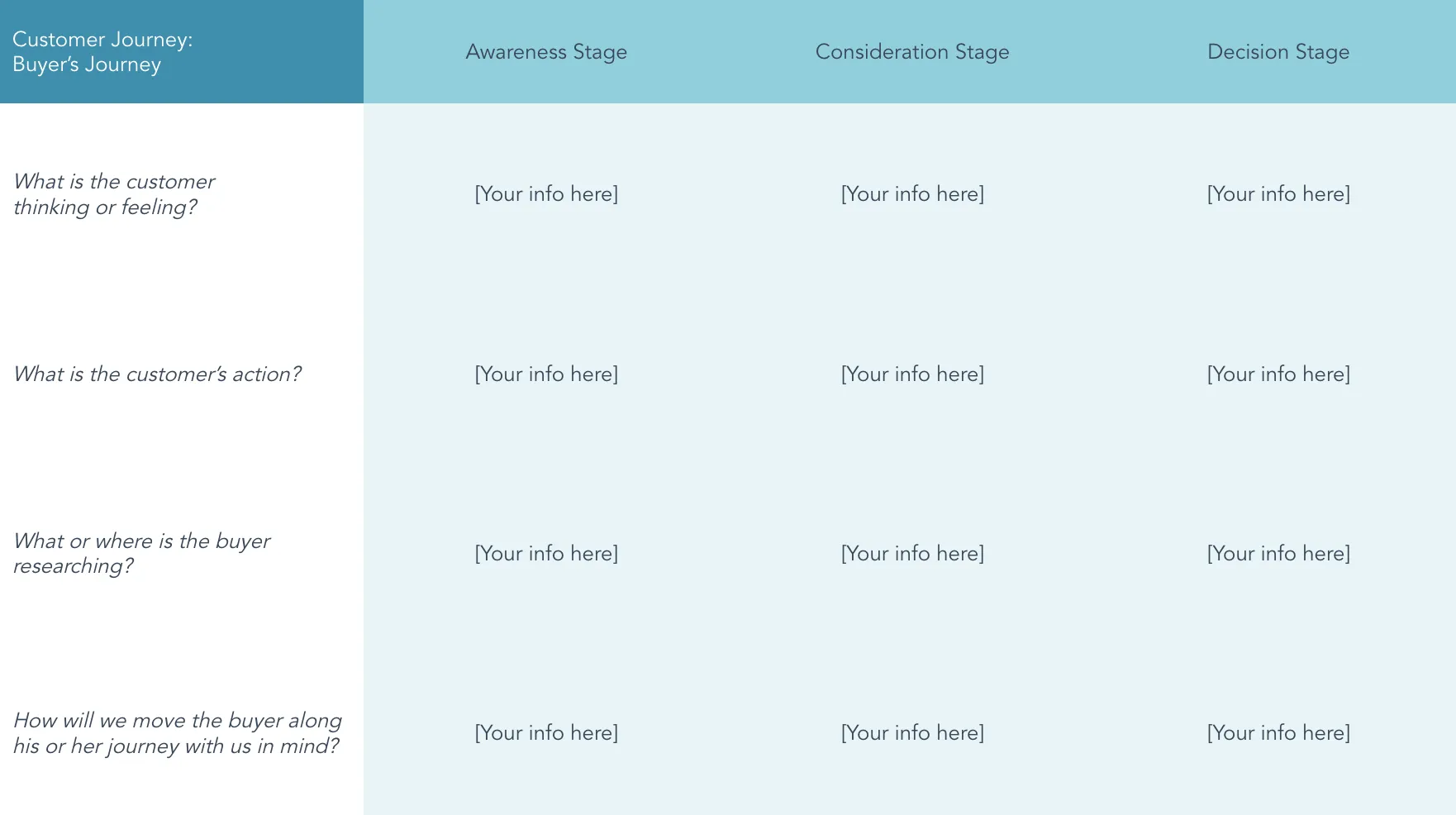
To determine your customers’ buying process, you’ll want to pull data from all relevant sources (prospecting tools, CMS, behavior analytics tools, etc.) to accurately chart your customers’ path from first to last contact.
Some data points to consider when analyzing the buying process are:
- Website visits.
- Social media engagement.
- Customer service interactions.
- Purchase history.
- Survey feedback.
However, you can keep it simple by creating broad categories using the typical buying journey process stages — awareness, consideration, and decision — and mapping them horizontally.
2. Emotions
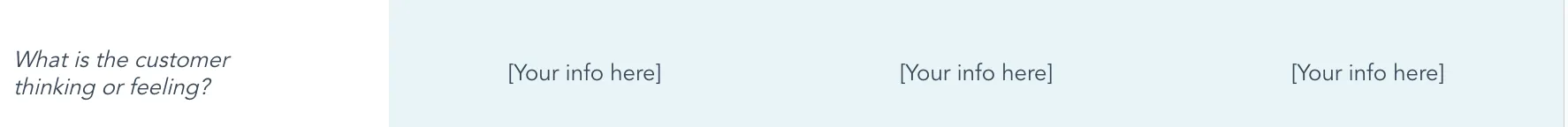
Whether the goal is big or small, remember your customers are solving a problem. That means they’re probably feeling some emotion — whether that’s relief, happiness, excitement, or worry.
Adding these emotions to the journey map will help you identify and mitigate negative emotions and the pain points that cause them.
We use emojis on HubSpot’s journey map to represent potential emotions at different customer journey stages.
It might seem strange to ascertain customer emotions with data analysis, but it’s common. Customer sentiment can be measured using data from:
- NPS surveys.
- Online reviews.
- Social media monitoring.
- Customer interviews and focus groups.
- Customer support data.
3. User Actions
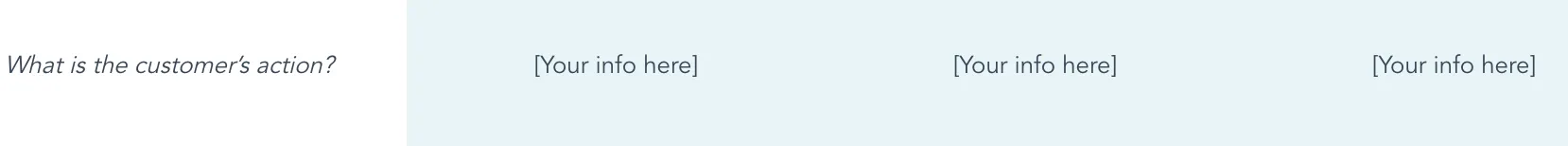
This element details what customers do in each stage of the buying process. For example, customers might download ebooks or join educational webinars during the problem-awareness stage.
The necessary data for understanding user actions is relatively straightforward to collect. You should consider the following data points for customer journey mapping:
- Page views.
- CTA clicks.
- Email opens.
- Email list signups.
- Ebook downloads.
Essentially, you’re exploring how your customers move through and behave at each stage of their journey.
4. User Research
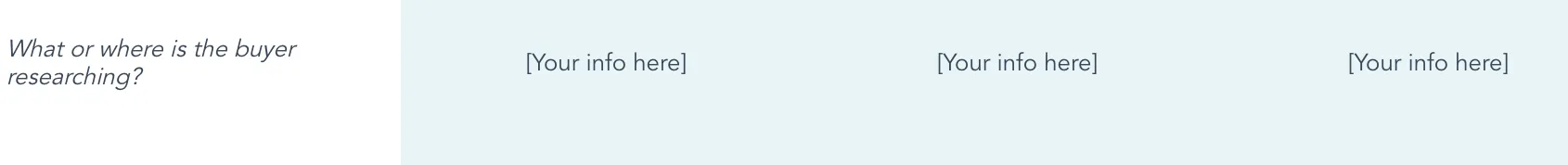
Like the last section, this element describes what or where the buyer researches before taking action.
During the awareness stage, the buyer will likely turn to search engines like Google to research solutions. However, it’s important to pay attention to what they’re researching so you can best address their pain points and answer their questions.
5. Solutions
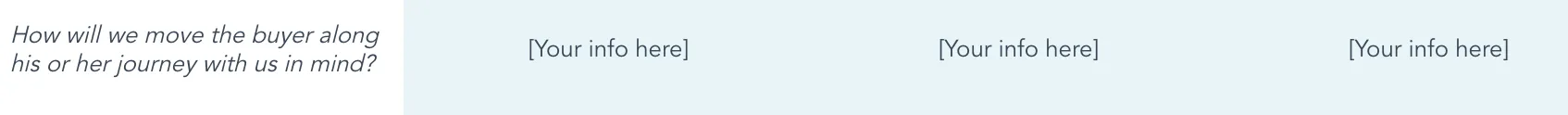
As the final element in your customer journey map, solutions are where you and your team will brainstorm potential ways to improve your buying process so that customers encounter fewer pain points as they journey.
Steps for Creating a Customer Journey Map
- Use customer journey map templates.
- Set clear objectives for the map.
- Profile your personas and define their goals.
- Highlight your target customer personas.
- List out all touchpoints.
- Determine the resources you have and the ones you'll need.
- Take the customer journey yourself.
- Analyze your results.
- Update your map over time.
1. Use customer journey map templates.
Why make a customer journey map from scratch when you can use a template? Save yourself some time by downloading HubSpot’s free customer journey map templates.
This has templates that map out a buyer’s journey, a day in your customer’s life, lead nurturing, and more.
These templates can help sales, marketing, and customer support teams learn more about your company’s buyer persona. This will improve your product and customer experience.
2. Set clear objectives for the map.
Before you dive into your customer journey map, you need to ask yourself why you’re creating one in the first place.
What goals are you directing this map towards? Who is it for? What experience is it based upon?
If you don’t have one, I recommend creating a buyer persona. This persona is a fictitious customer with all the demographics and psychographics of your average customer. This persona reminds you to direct every aspect of your customer journey map toward the right audience.
3. Profile your personas and define their goals.
Next, you should conduct research. This is where it helps to have customer journey analytics ready.
Don’t have them? No worries. You can check out HubSpot’s Customer Journey Analytics tool to get started.
Questionnaires and user testing are great ways to obtain valuable customer feedback. The important thing is to only contact actual customers or prospects.
You want feedback from people interested in purchasing your products and services who have either interacted with your company or plan to do so.
Some examples of good questions to ask are:
- How did you hear about our company?
- What first attracted you to our website?
- What are the goals you want to achieve with our company? In other words, what problems are you trying to solve?
- How long have you/do you typically spend on our website?
- Have you ever made a purchase with us? If so, what was your deciding factor?
- Have you ever interacted with our website to make a purchase but decided not to? If so, what led you to this decision?
- On a scale of 1 to 10, how easily can you navigate our website?
- Did you ever require customer support? If so, how helpful was it, on a scale of 1 to 10?
- Can we further support you to make your process easier?
You can use this buyer persona tool to fill in the details you procure from customer feedback.
4. Highlight your target customer personas.
Once you’ve learned about the customer personas that interact with your business, I recommend narrowing your focus to one or two.
Remember, a customer journey map tracks the experience of a customer taking a particular path with your company. If you group too many personas into one journey, your map won’t accurately reflect that experience.
When creating your first map, it’s best to pick your most common customer persona and consider the route they would typically take when engaging with your business for the first time.
You can use a marketing dashboard to compare each and determine the best fit for your journey map. Don’t worry about the ones you leave out, as you can always go back and create a new map specific to those customer types.
5. List out all touchpoints.
Begin by listing the touchpoints on your website.
What is a touchpoint in a customer journey map?
A touchpoint in a customer journey map is an instance where your customer can form an opinion of your business. You can find touchpoints in places where your business comes in direct contact with a potential or existing customer.
For example, if I were to view a display ad, interact with an employee, reach a 404 error, or leave a Google review, all of those interactions would be considered a customer touchpoint.
Your brand exists beyond your website and marketing materials, so you must consider the different types of touchpoints in your customer journey map. These touchpoints can help uncover opportunities for improvement in the buying journey.
Based on your research, you should have a list of all the touchpoints your customers are currently using and the ones you believe they should be using if there’s no overlap.
This is essential in creating a customer journey map because it provides insight into your customers’ actions.
For instance, if they use fewer touchpoints than expected, does this mean they’re quickly getting turned away and leaving your site early? If they are using more than expected, does this mean your website is complicated and requires several steps to reach an end goal?
Whatever the case, understanding touchpoints help you understand the ease or difficulties of the customer journey.
Aside from your website, you must also look at how your customers might find you online. These channels might include:
- Social channels.
- Paid ads.
- Email marketing.
- Third-party review sites or mentions.
Run a quick Google search of your brand to see all the pages that mention you. Verify these by checking your Google Analytics to see where your traffic is coming from. Whittle your list down to those touchpoints that are the most common and will be most likely to see an action associated with it.
At HubSpot, we hosted workshops where employees from all over the company highlighted instances where our product, service, or brand impacted a customer. Those moments were recorded and logged as touchpoints. This showed us multiple areas of our customer journey where our communication was inconsistent.
The proof is in the pudding — you can see us literally mapping these touch points out with sticky notes in the image below.
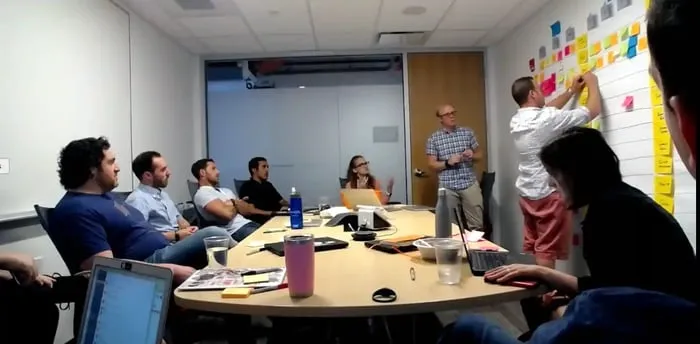
Consider the following touchpoints as you create your customer journey map:
Customer Actions
List your customers’ actions throughout each interaction with your brand. These might be keywords used in a Google search or logging when a customer clicks on an email. You may wind up with a long list of actions, and that’s fine. You can rationalize your information later.
It’s important to recognize when customers are expected to take too many actions to achieve their goals. Reducing the number of steps a customer needs to take can feel risky but pays off in higher conversion rates.
Customer Emotions & Motivations
All marketing is a result of cause and effect. Likewise, every action your customers take is motivated by emotion. And your customers’ emotions will change depending on which part of their journey they’re at.
A pain point or a problem is usually the emotional driver of your customers’ actions. Knowing this will help you provide the right content at the right time to smooth each customer’s emotional journey through your brand.
Customer Obstacles & Pain Points
Get to know what roadblocks stop your customer from taking their desired action.
One common obstacle is cost. For example, I could love your product but would definitely abandon my cart if I discovered you had unexpectedly high shipping rates. Of course, there are also other factors that are not so easy to spot.
You need to zoom in on the details and see where the bulk of your customers drop as they move through the sales cycle. Dedicated sales software is a good idea here. It lets you examine your sales pipelines and pinpoint what might cause prospects to turn away.
Highlighting these potential obstacles in your customer journey can help you mitigate them. One solution is to provide an FAQ page that answers common questions about shipping costs.
6. Determine the resources you have and the ones you’ll need.
Your customer journey map will touch on nearly every part of your business and highlight all the resources involved in creating the customer experience.
For example, maybe your map highlights that your team doesn’t have the tools to follow up with customers. Using your map, you can advise management to invest in customer service tools to help your team manage customer demand.
Or perhaps you might’ve uncovered new customer touchpoints you haven’t fully leveraged yet when listing them out, like in our previous step. In this case, opting for a unified marketing software solution to track, manage, and use all touchpoints to their maximum potential may be worthwhile.
By including these new tools in your map, you can accurately predict how they’ll impact your business and drive outsized value. This makes convincing gatekeepers and decision-makers to invest in your proposals much easier.
7. Take the customer journey yourself.
The whole exercise of mapping the customer journey remains hypothetical until you try it out yourself. This will show you first-hand where customers may be falling off or hitting roadblocks in your customer journey.
For each of your personas, follow their journey through their social media activity, reading their emails, and searching online.
8. Analyze your results.
Just because you’ve designed your map doesn’t mean your work is done. This is the most critical part of the process: analyzing the results.
How many people click on your website but close out before purchasing? How can you better support customers? These are some of the questions you should answer with your finished map.
Analyzing the results will show you where customer needs aren’t being met. This way, you can ensure that you’re providing a valuable experience and making it clear that people can find solutions to their problems with your company’s help.
9. Update your map over time.
Your data analysis should give you a sense of what you want your website to be.
You can then make changes to your website to achieve these goals. This may be adding more specific call-to-action links or writing longer descriptions under each product to clarify its purpose.
No matter how big or small the changes are, they will be effective as they directly correlate with customers’ pain points. With the help of your visualized customer journey map, you can ensure those needs and pain points are always addressed.
How often should you update your customer journey map?
Your map should be a constant work in progress.
Reviewing it monthly or quarterly will help you identify gaps and opportunities to streamline your customer journey further. Use your data analytics and customer feedback to check for roadblocks.
To keep all stakeholders involved in this process, consider visualizing your maps in a collaborative tool such as Google Sheets.
Additionally, I recommend conducting regular meetings to analyze how new products or offerings have changed the customer journey.
Featured Resource: Customer Journey Map Template
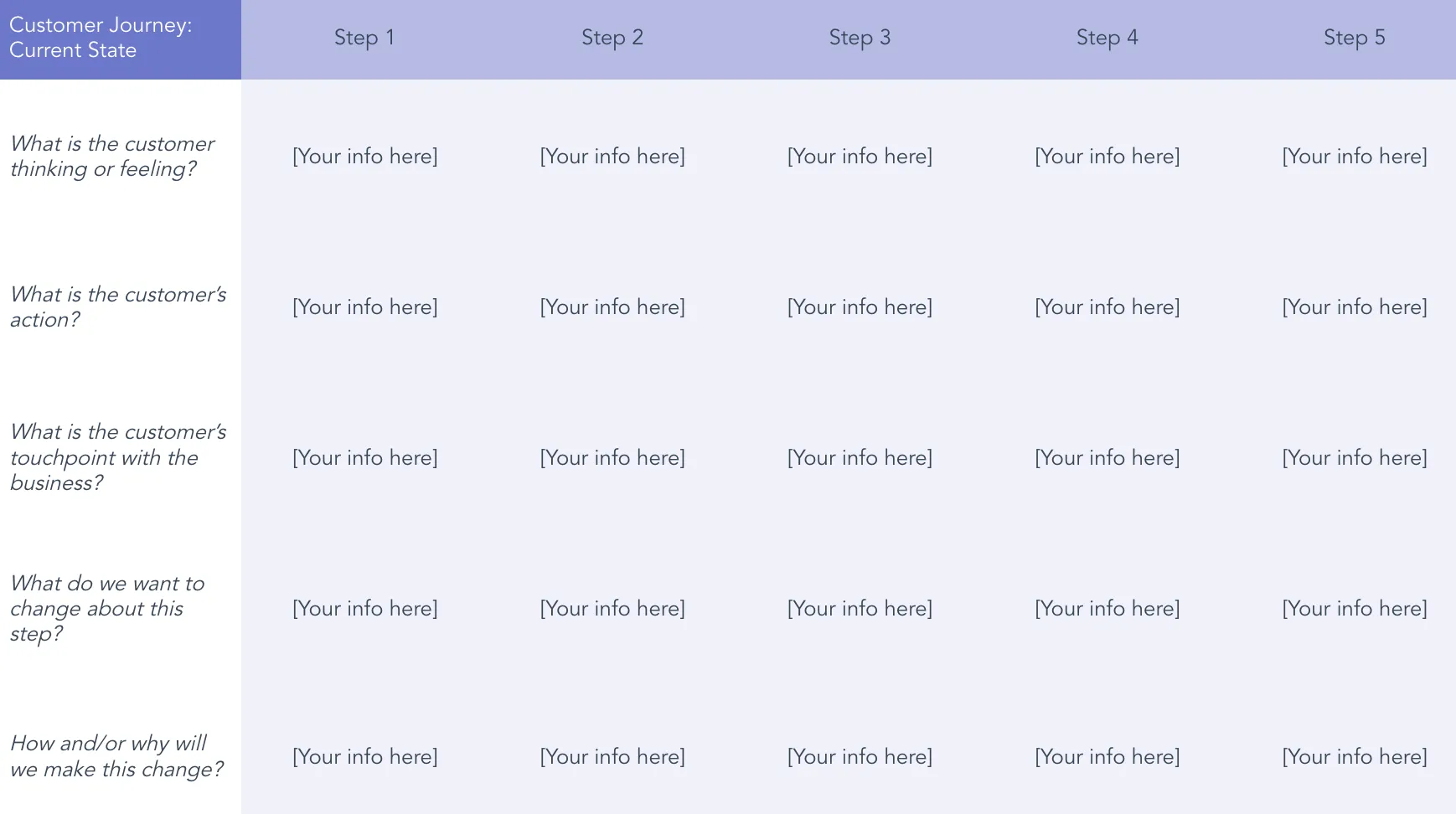
HubSpot’s free customer journey map template makes it easier than ever to visualize the customer journey. It saved me time organizing and outlining my customer experience and clarified how a website could impact my users’ lives.
The customer journey map template can also help you discover areas of improvement in your product, marketing, and support processes.
Download a free, editable customer journey map template.
Types of Customer Journey Maps and Examples
There are 4 types of customer journey maps, each with unique benefits. Pick the one that makes the most sense for your company.
Current State
These customer journey maps are the most widely used type. They visualize the actions, thoughts, and emotions your customers currently experience while interacting with your company. They’re best used for continually improving the customer journey.
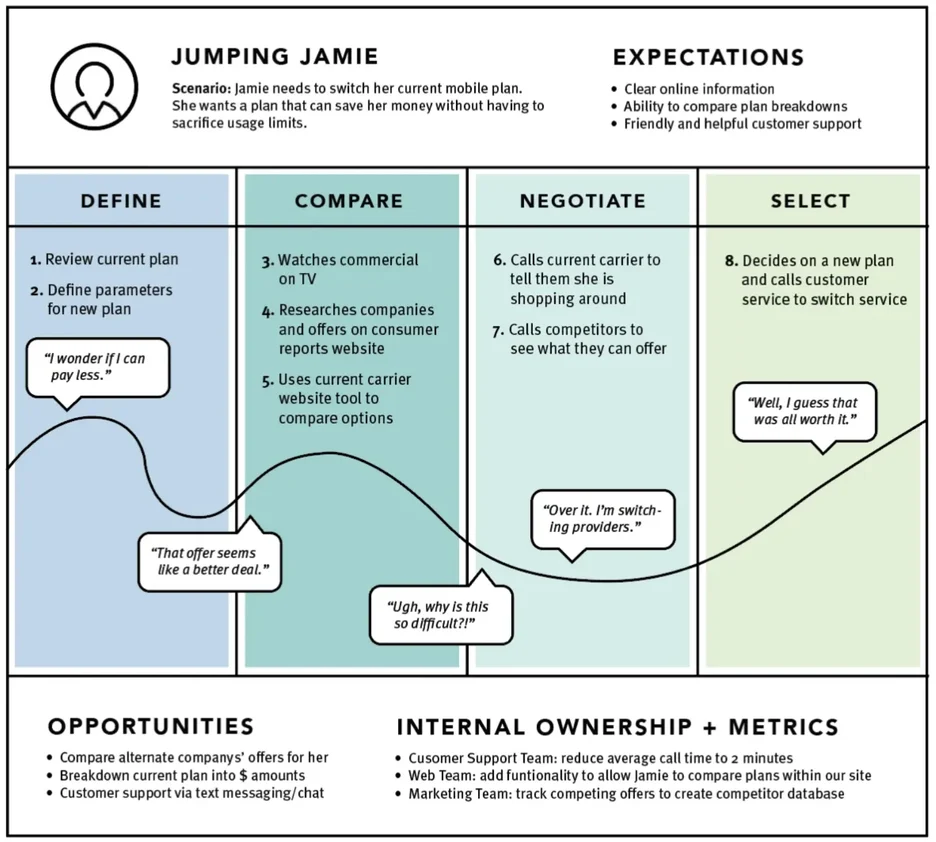
Day in the Life
These customer journey maps visualize the actions, thoughts, and emotions your customers currently experience in their daily activities, whether or not that includes your company.
This type gives a broader lens into your customers’ lives and what their pain points are in real life.
Day-in-the-life maps are best used for addressing unmet customer needs before customers even know they exist. Your company may use this type of customer journey map when exploring new market development strategies.
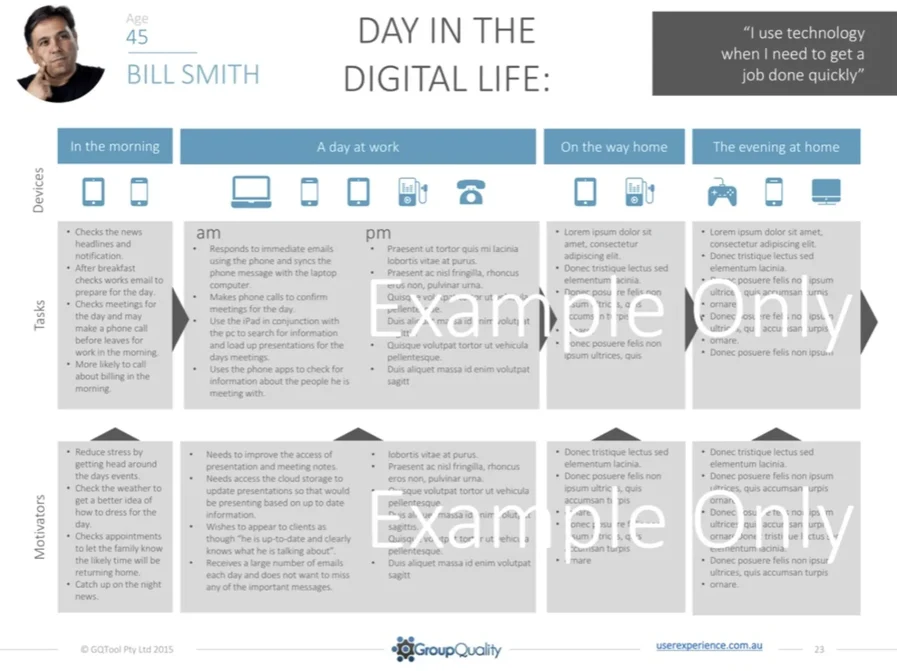
Future State
These customer journey maps visualize what actions, thoughts, and emotions your customers will experience in future interactions with your company. Based on their current interactions, you’ll have a clear picture of where your business fits in later down the road.
These maps are best for illustrating your vision and setting clear, strategic goals.
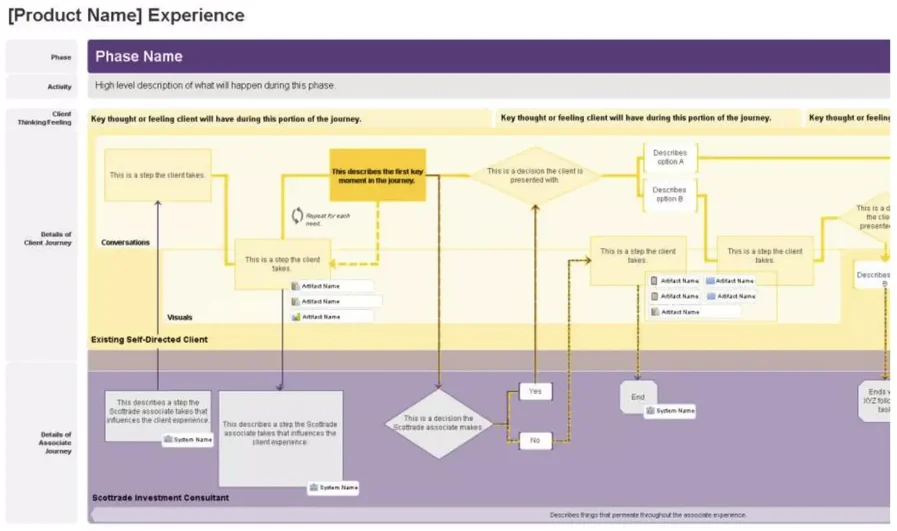
Service Blueprint
These customer journey maps begin with a simplified version of one of the above map styles. Then, they layer on the factors responsible for delivering that experience, including people, policies, technologies, and processes.
Service blueprints are best used to identify the root causes of current customer journeys or the steps needed to attain desired future customer journeys.
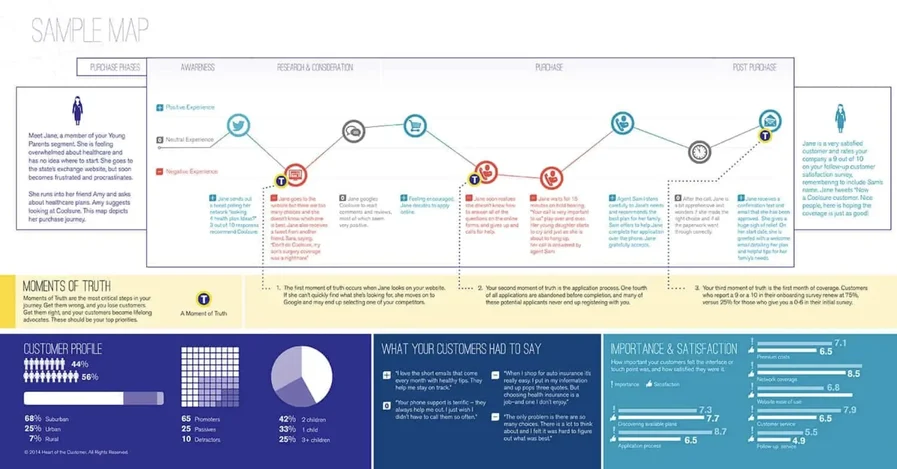
If you want a look at an actual customer journey map that HubSpot has recently used, check out this interview we conducted with Sarah Flint, Director of System Operations at HubSpot. We asked her how her team put together their map (below) and what advice she would give to businesses starting from scratch.

Customer Journey Mapping Best Practices
- Set a goal for the journey map.
- Survey customers to understand their buying journey.
- Ask customer service reps about the questions they receive most frequently.
- Consider UX journey mapping for each buyer persona.
- Review and update each journey map after every major product release.
- Make the customer journey map accessible to cross-functional teams.
1. Set a goal for the journey map.
Determine whether you aim to improve the buying experience or launch a new product. Knowing what the journey map needs to tell you can prevent scope creep on a large project like this.
2. Survey customers to understand their buying journey.
What you think you know about the customer experience and what they actually experience can be very different. Speak to your customers directly to get an accurate snapshot of their journey.
3. Ask customer service reps about the questions they receive most frequently.
Sometimes, customers need to be made aware of their specific pain points, and that’s where your customer service reps come in.
They can help fill in the gaps and translate customer pain points into business terms you and your team can understand and act on.
4. Consider customer journey mapping for each buyer persona.
It’s easy to assume each customer operates the same way, but that couldn’t be further from the truth.
Demographics, psychographics, and even how long someone has been a customer can determine how a person interacts with your business and makes purchasing decisions.
Group overarching themes into buyer personas and create a customer journey map for each.
5. Review and update each journey map after every major product release.
The customer’s buying process changes every time your product or service changes. Even slight tweaks, like adding an extra field to a form, can become a significant roadblock.
So, reviewing the customer journey map before and after implementing changes is essential.
6. Make the customer journey map accessible to cross-functional teams.
Customer journey maps aren’t very valuable in a silo. However, creating a journey map is convenient for cross-functional teams to provide feedback.
Afterward, make a copy of the map accessible to each team so they always keep the customer in mind.
Customer Journey Map Design
Now that you know what goes into making a customer journey map, let’s take a little time to dive into design. How you lay out your journey map — from spacing to the colors you use — makes all of the difference. Check out some best practices below.
Create a clear layout and hierarchy.
Your customer journey map should be organized logically with a sequence that makes sense and a clear visual hierarchy.
Headings should make the sections pop. This allows you to differentiate between the stages of your customer’s journey. Bullets make the text easier to read and keep the information on your map clear.
Your goal is to design a journey map that’s easy to navigate and comprehend. A clean layout is essential to accomplishing this goal.
Make the most of icons and symbols.
We want our teammates to read documents, making the most of every word. However, the reality is that everyone skims. A text-heavy document often means that information gets lost.
Icons, symbols, and artistic elements make the reading experience more digestible. You can communicate different touch points, actions, and outcomes that are a part of your customer journey. Beyond that, symbols can communicate emotion without any words.
Leverage color coding.
Color is a powerful design element that can help you group like ideas. You can assign different hues to the stages of your customer journey or to certain touchpoints. This helps you organize information visually and draw attention to the most important parts of your map.
Avoid clutter to create balance.
To reiterate, everyone skims. And just like you want to avoid too much text, you want to avoid a page filled with color, icons, words, and other elements. Adequate whitespace will help keep your document organized.
Maintain consistency.
Your customer journey map should be consistent throughout. Pick a font family, color palette, and font sizes. Then, make sure you follow these guidelines throughout your journey map. Bonus points if your elements align with your company branding.
Customer Journey Mapping Examples
To help guide your business in its direction, here are examples to draw inspiration from for building your customer journey map.
1. HubSpot’s Customer Journey Map Templates
HubSpot’s free Customer Journey Map Templates provide an outline for companies to understand their customers’ experiences.
The offer includes the following:
- Buyer’s Journey Template.
- Current State Template.
- Lead Nurturing Mapping Template.
- Future State Template.
- A Day in the Customer’s Life Template.
- Customer Churn Mapping Template.
- Customer Support Blueprint Template.
Each of these templates helps organizations gain new insights into their customer base and help make improvements to product, marketing, and customer support processes.
Download them today to start working on your customer journey map.
2. B2B Customer Journey Map Example
This customer journey map clearly outlines the five steps Dapper Apps believes customers go through when interacting with them.
As you can see, it goes beyond the actual purchasing phase by incorporating initial research and post-purchase needs.
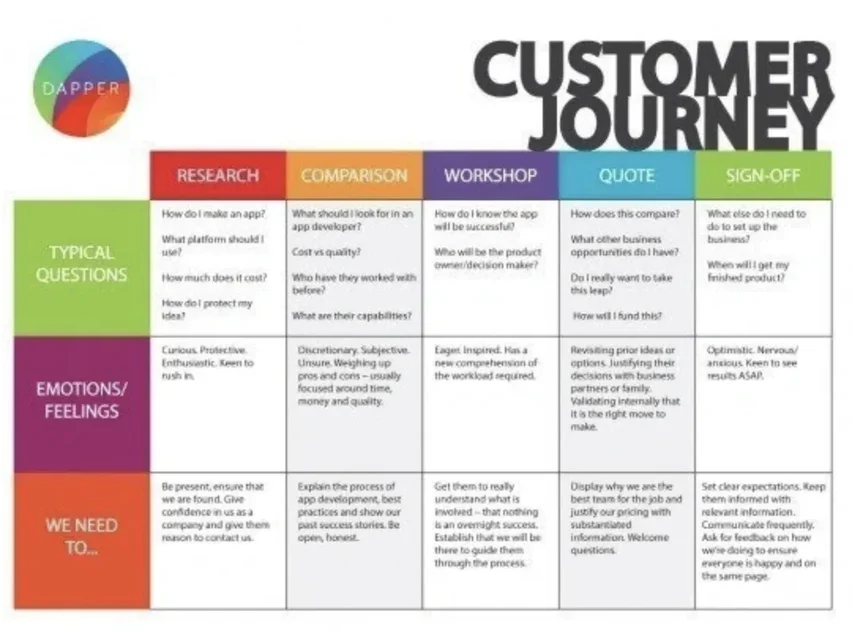
This map is effective because it helps employees get into the customers’ minds by understanding the typical questions they have and the emotions they’re feeling.
There are incremental action steps that Dapper Apps can take in response to these questions and feelings that will help it solve customers’ current problems.
3. Ecommerce Customer Journey Map Example
This fictitious customer journey map is a clear example of a day-in-the-life map.
Rather than just focusing on the actions and emotions involved in the customer’s interaction with the company, this map outlines all the actions and emotions the customer experiences on a typical day.
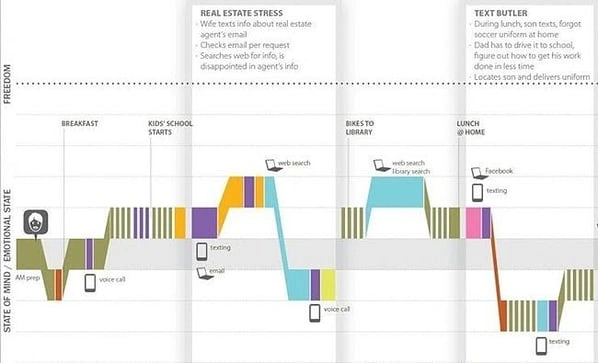
This map is helpful because it measures a customer’s state of mind based on the level of freedom they get from certain stimuli.
This is helpful for a company that wants to understand what its target customers are stressed about and what problems may need solving.
4. Future B2C Customer Journey Map Example
This customer journey map, designed for Carnegie Mellon University, exemplifies the usefulness of a future state customer journey map. It outlines the thoughts, feelings, and actions the university wants its students to have.
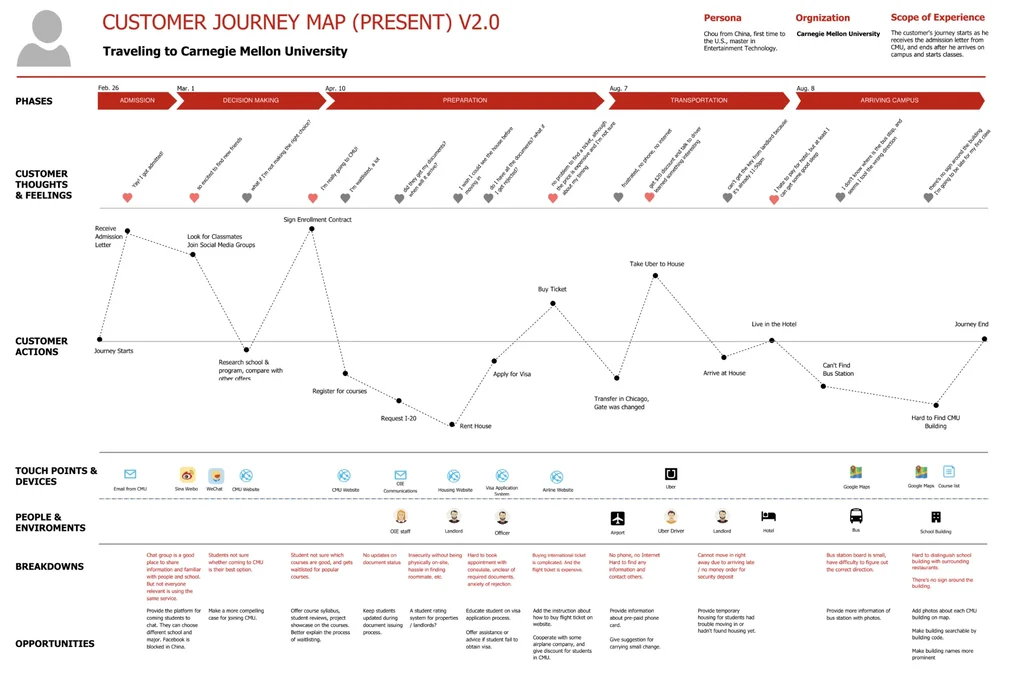
Based on these goals, CMU chose specific proposed changes for each phase and even wrote out example scenarios for each phase.
This clear diagram can visualize the company vision and help any department understand where they will fit into building a better user experience.
5. Retail Customer Journey Map Example
This customer journey map shows an in-depth customer journey map of a customer interacting with a fictitious restaurant.
This map style is clearly more comprehensive than the others. It includes the customer’s front-of-stage (direct) and back-of-stage (non-direct or invisible) interactions with the company, as well as the support processes.
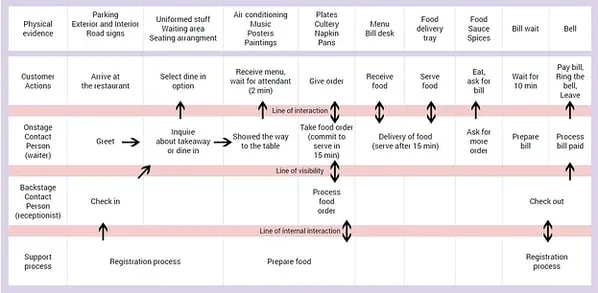
This map lays out every action involved in the customer experience, including those of the customer, employees directly serving diners, and employees working behind the scenes.
By analyzing how each of these factors influences the customer journey, a company can find the root cause of mishaps and problem-solve this for the future.
Free Customer Journey Map Templates
To move your business from point A — deciding to focus on customer journeys — to point B — having a journey map — a critical step is selecting which customer mindset your business will focus on.
This mindset will determine which of the following templates you’ll use.
1. Current State Template
If you’re using this template for a B2B product, the phases may reflect the search, awareness, consideration of options, purchasing decision, and post-purchase support processes.
For instance, in our Dapper Apps example, its phases were research, comparison, workshop, quote, and sign-off.
2. Day in the Life Template
Since this template reflects all the thoughts, feelings, actions, needs, and pain points a customer has in their entire daily routine — whether or not that includes your company — you’ll want to map out this template in a chronological structure.
This way, you can highlight the times of day you can offer the best support.
Get an interactive day in the life template.
3. Future State Template
Like the current state template, these phases may reflect the predicted or desired search, awareness, consideration of options, purchasing decisions, and post-purchase support processes.
Since this will take place in the future, you can tailor these phases based on what you’d like the customer journey to look like rather than what it currently does.
Get an interactive future state template.
4. Service Blueprint Template
Since this template is more in-depth, it doesn’t follow certain phases in the customer journey.
Instead, it’s based on physical evidence — the tangible factors that can create impressions about the quality and prices of the service — that often come in sets of multiple people, places, or objects at a time.
For instance, with our fictitious restaurant example above, the physical evidence includes all the staff, tables, decorations, cutlery, menus, food, and anything else a customer comes into contact with.
You would then list the appropriate customer actions and employee interactions to correspond with each physical evidence.
For example, when the physical evidence is plates, cutlery, napkins, and pans, the customer gives their order, the front-of-stage employee (waiter) takes the order, the back-of-stage employee (receptionist) processes the order, and the support processes (chefs) prepare the food.
Get an interactive service blueprint template.
5. Buyer’s Journey Template
You can also use the classic buyer’s journey — awareness, consideration, and decision — to design your customer journey map.
Get an interactive buyer’s journey template.
Charter the Path to Customer Success
Once you fully understand your customers’ experience with your business, you can delight them at every stage of their buying journey. Remember, many factors can affect this journey, including customer pain points, emotions, and your company’s touchpoints and processes.
A customer journey map is the most effective way to visualize this information, whether optimizing the customer experience or exploring a new business opportunity to serve a customer’s unrecognized needs.
Use the free templates in this article to start mapping the future of customer success at your business.
Editor's note: This post was originally published in August, 2018 and has been updated for comprehensiveness.

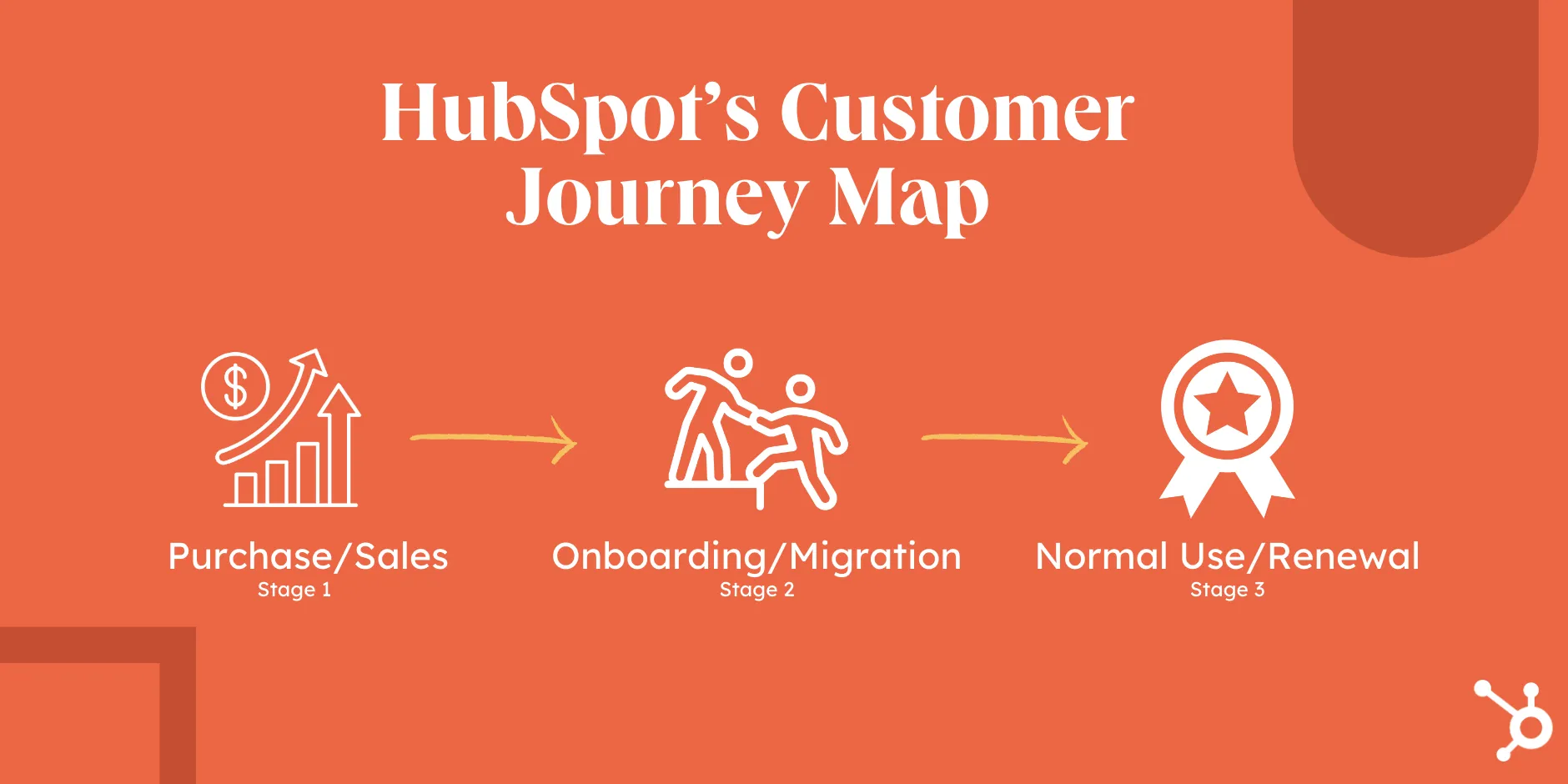
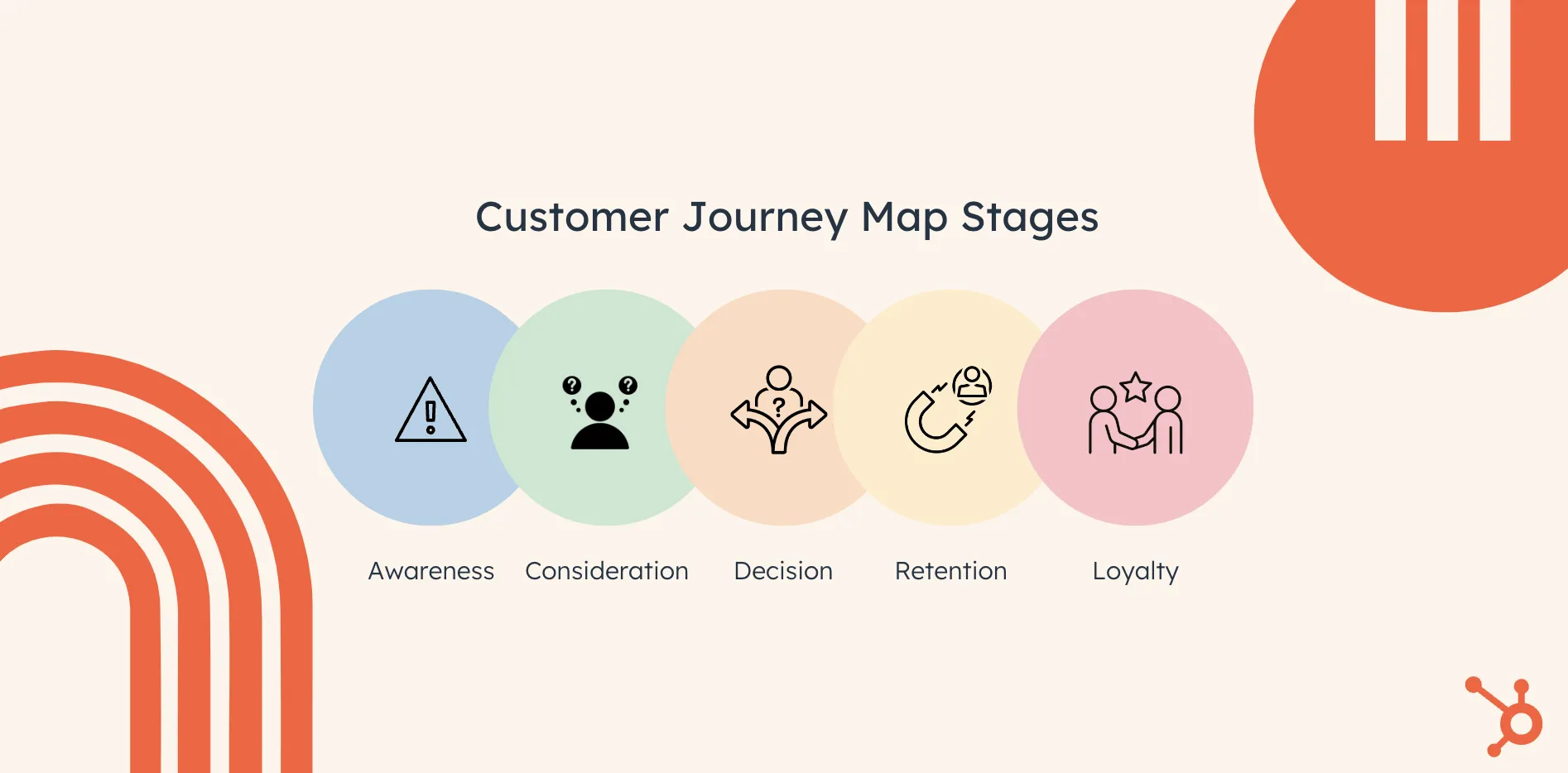
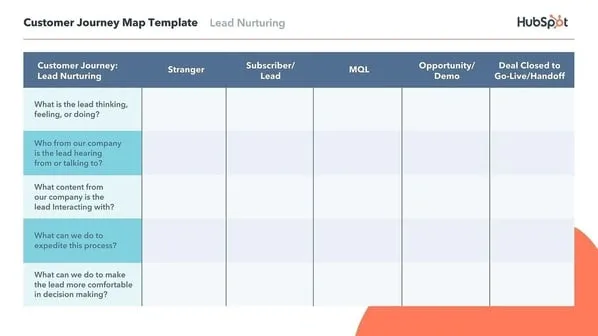
.webp)